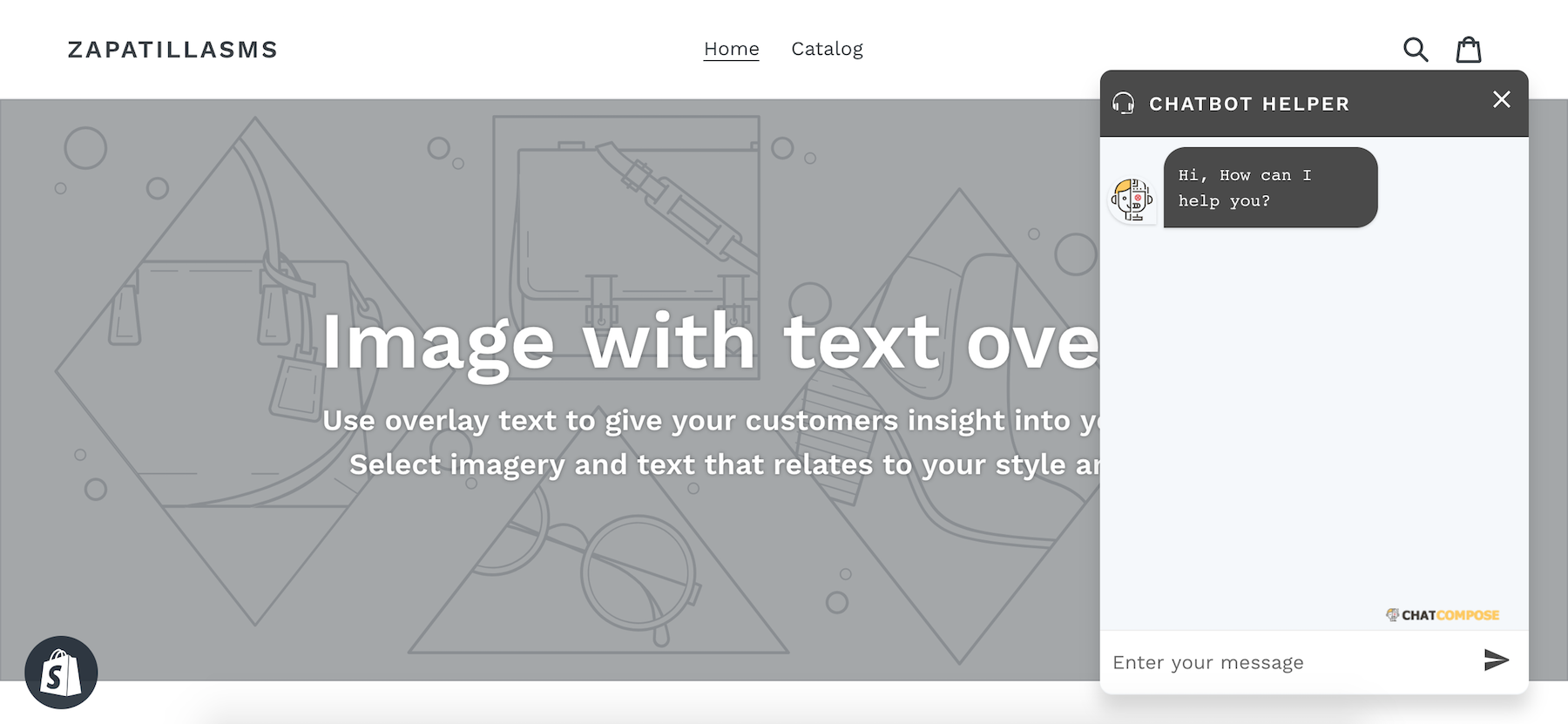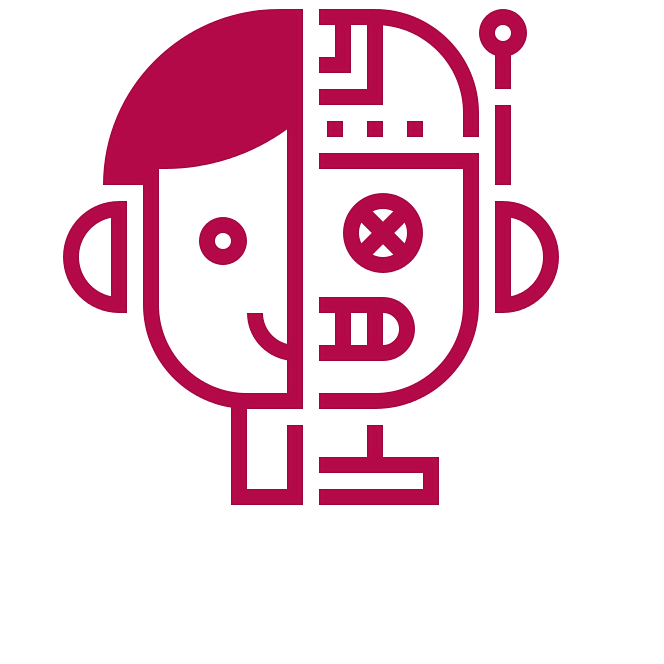Having a chatbot in your shopify web may be more essential than you think. Chatbots allow you to offer customer support and interact directly with the visitors of your Shopify platform.
In order to install a chatbot in Shopify you need a ChatCompose account. You can get one here (there is a free option).
Short installation summary
- Login in your shopify account
- Click on "customize theme"
- Press "actions" and "Edit Code"
- Access theme.liquid to edit it
- Paste the Chatcompose code
- Save
Step by Step
First of all enter the Shopify panel. You are going to see a screen like this.
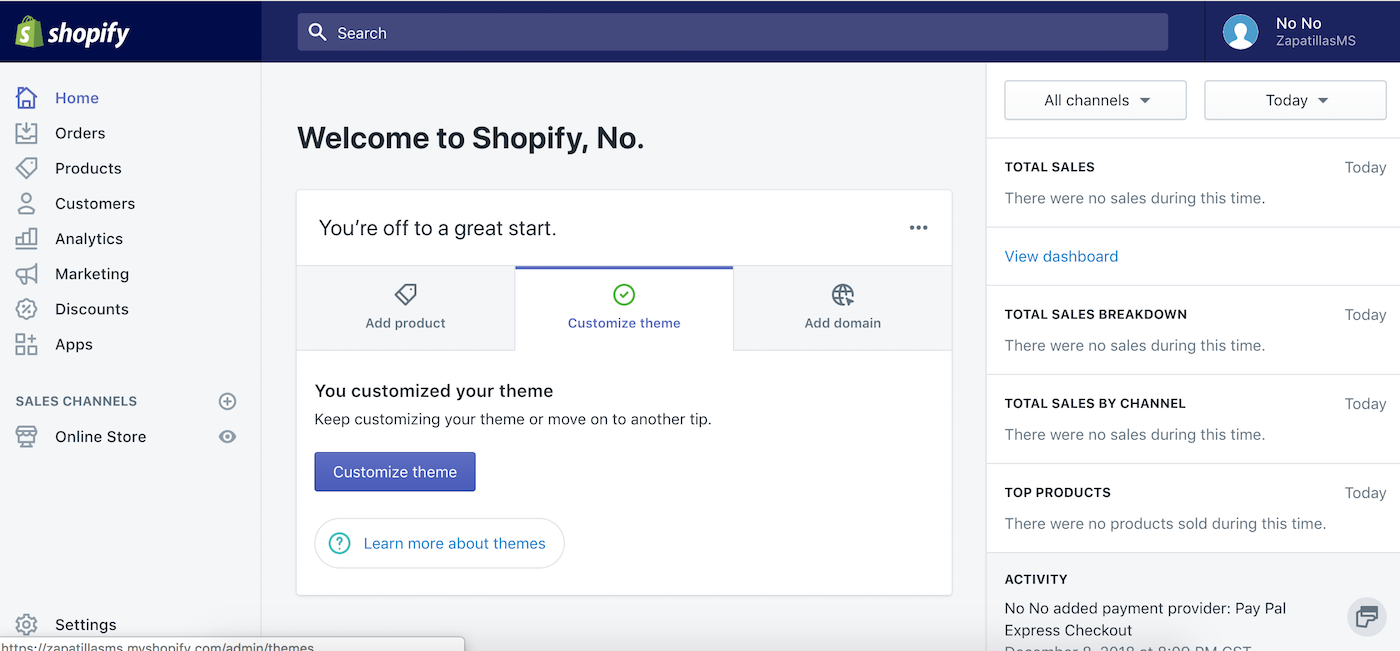
Click on "customize theme", it will take you to the Themes section. Here you have to click on "actions" in your theme, and choose the "Edit Code" option.
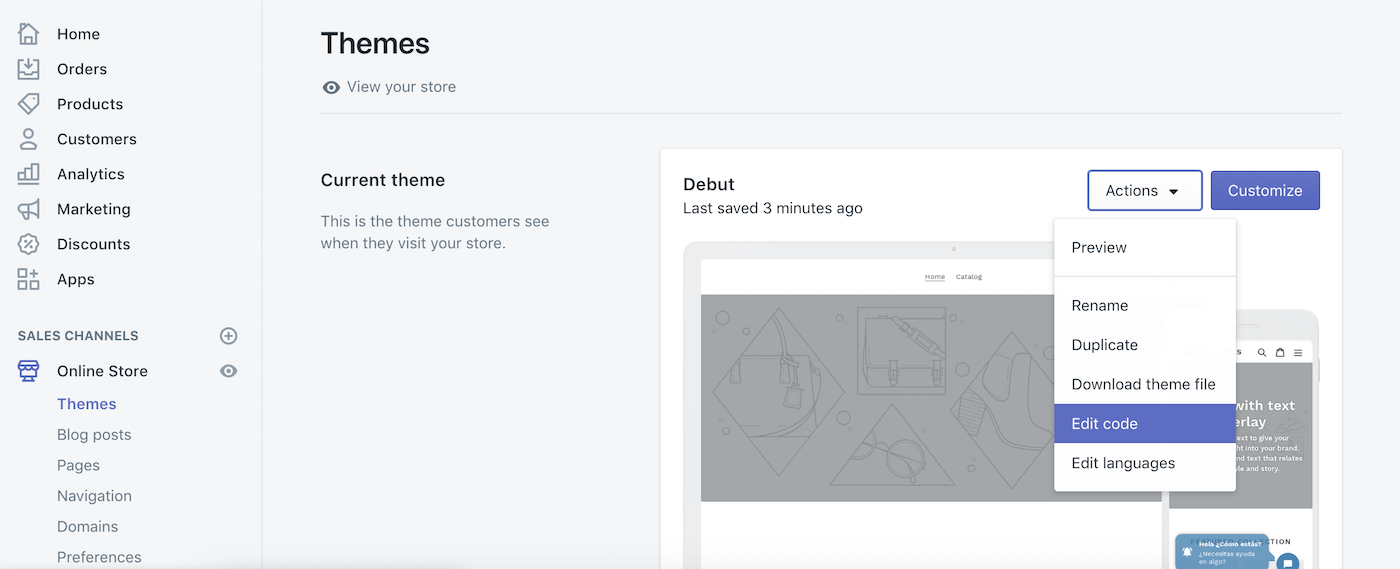
This will take you to the code editor of your theme. Here all we need to edit is the "theme.liquid" file of your theme, and insert the couple of lines of code provided by your ChatCompose account.
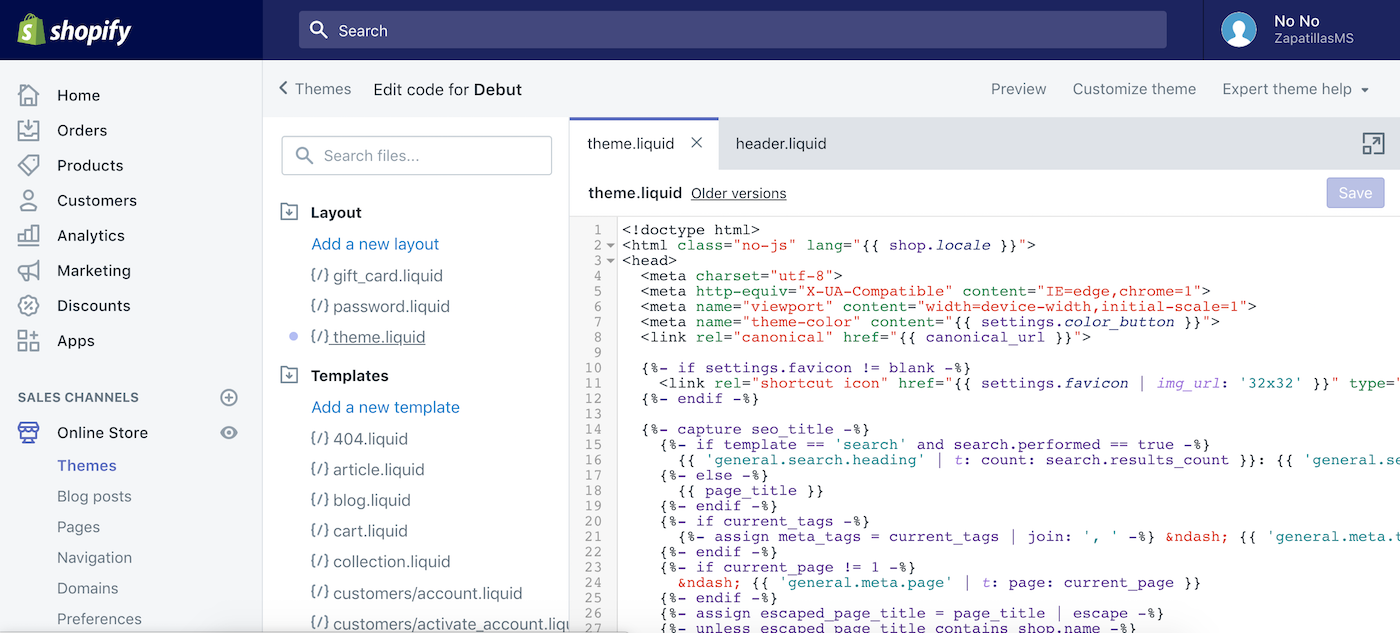
When editing the "theme.liquid" file, be sure to insert your lines of code between the <head> tags.
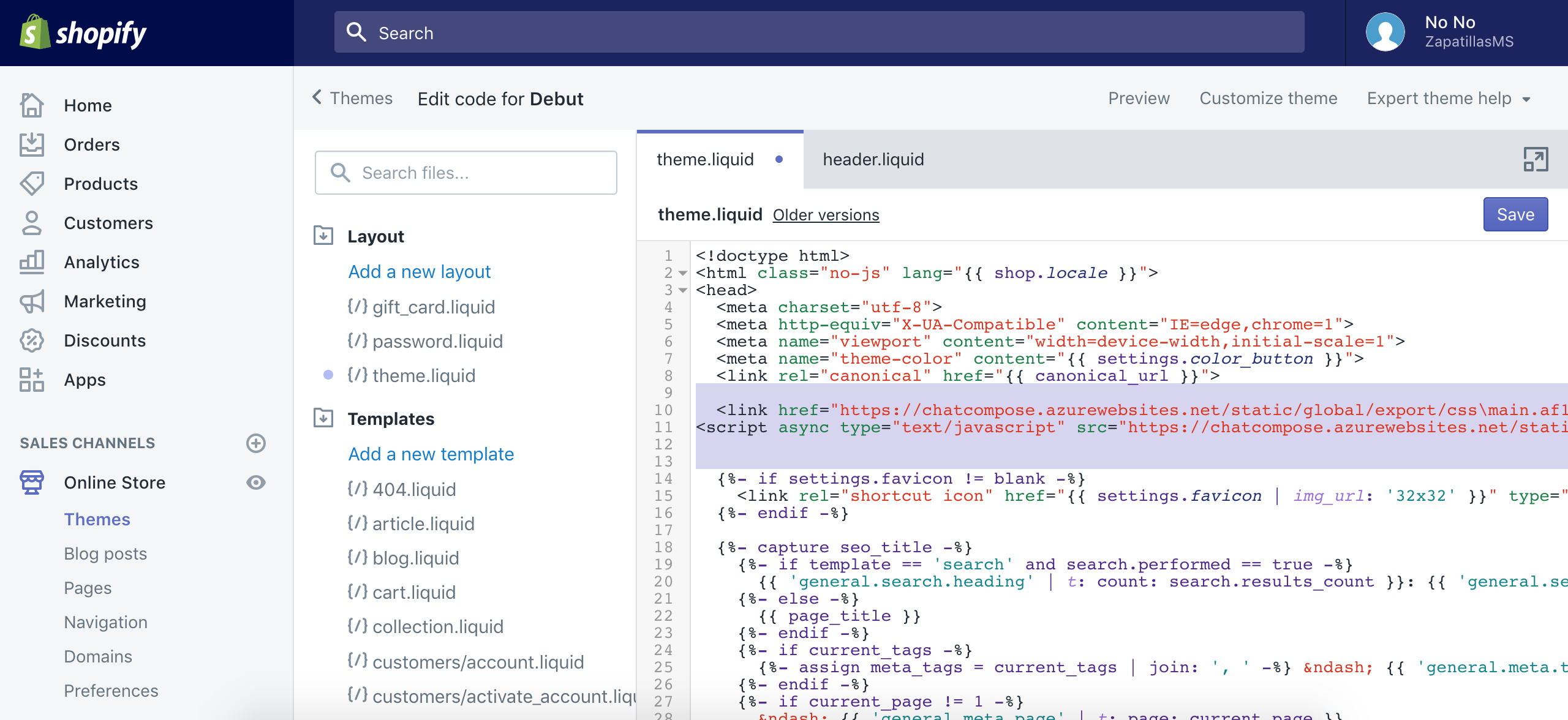
Once your code is inserted, save the changes. You can see your chatbot running on your website.