E-commerce payments are still complicated for e-commerce companies. Some studies show that shopping cart abandonment is around 68%. Even after making the effort to search for items and add them to the cart, that high percentage of online shoppers leave without finalizing their purchase.
Luckily, new technologies are emerging that can help you improve the payment process. Chatbots are computer programs that maintain conversations with visitors to the website or users of messaging apps.
Chatbots allow you to streamline the payment process and even remind your users to complete the purchase.
You can integrate paypal into your chatbot by creating Paypal business account and registering in the Developer portal.
In the Developer portal, create a new app. By default your app will be created in the sandbox mode. Change it to Live.
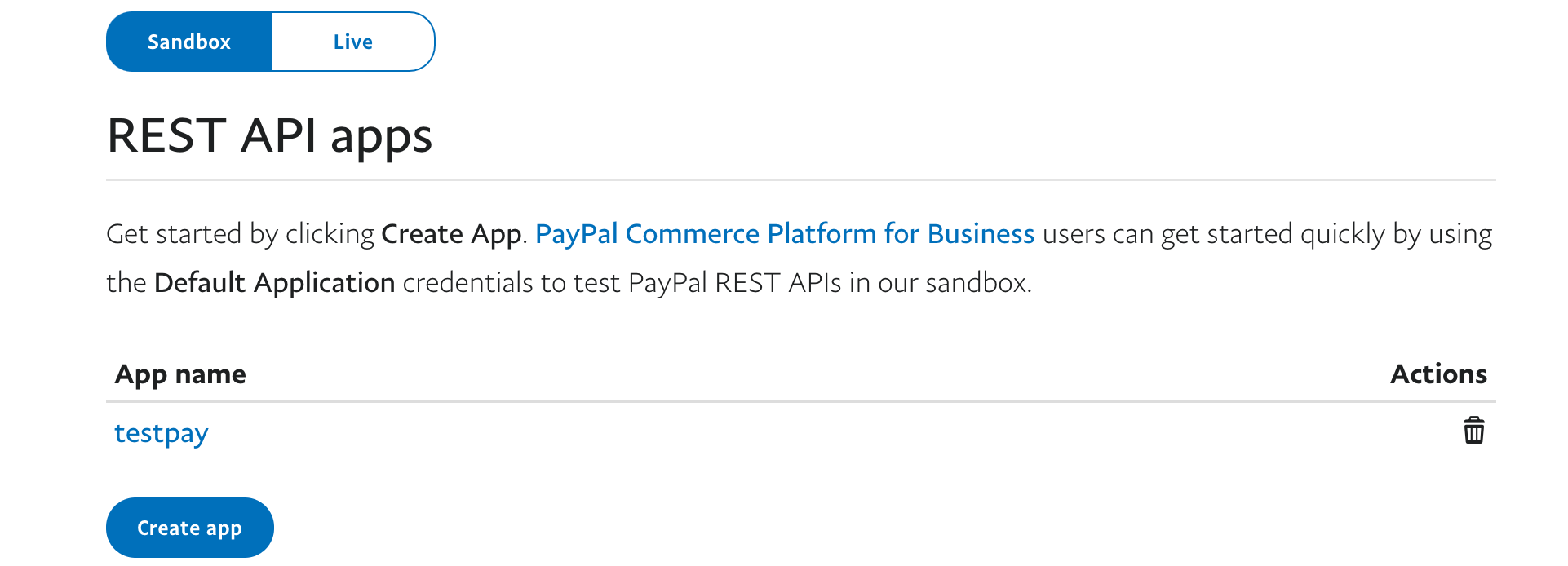
Once you have created an App, change the mode to Live and click on it. There you will be able to retrieve the Client ID. Save it for later.
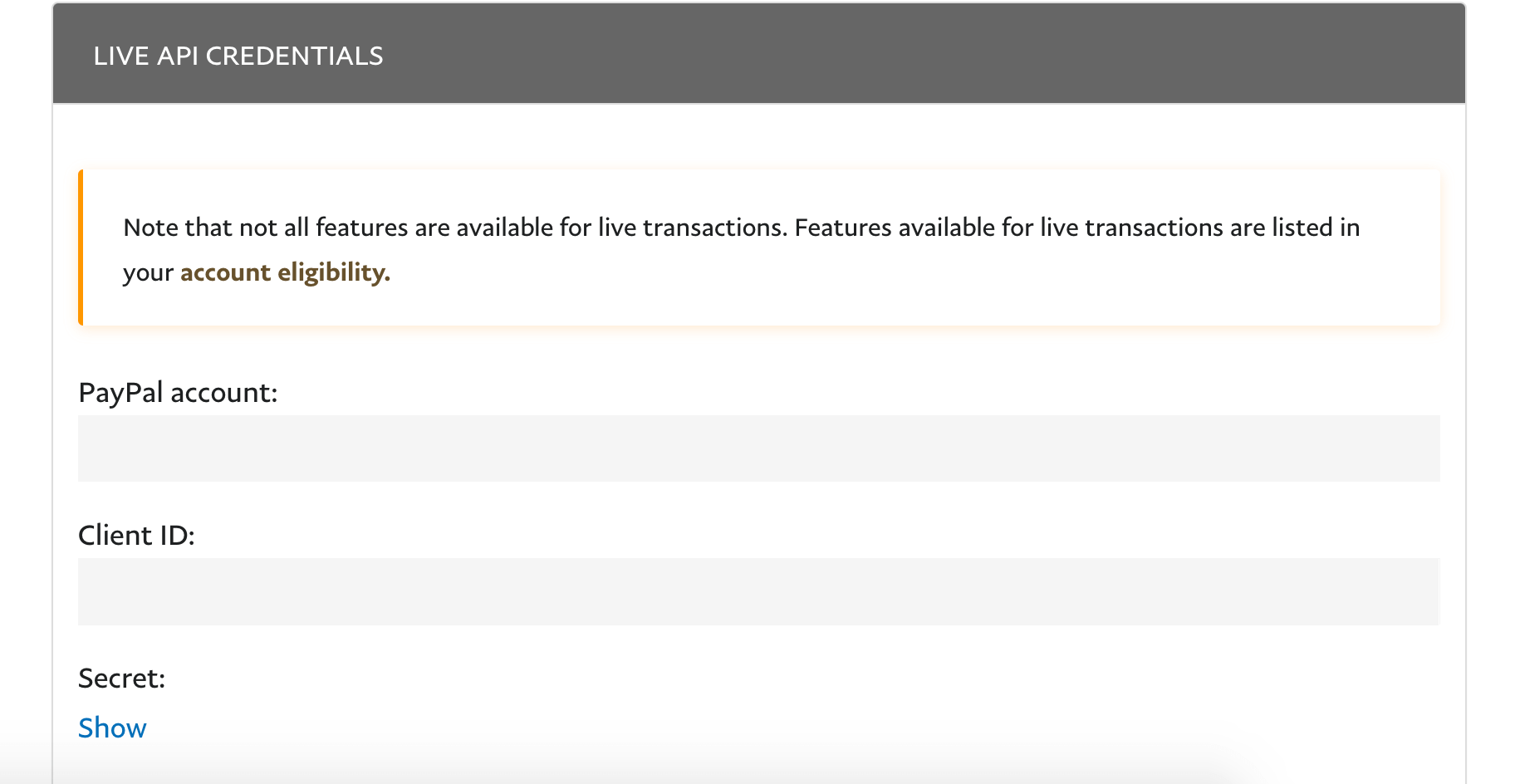
To start making payment with Paypal and ChatCompose you will need to create a Payment Component.
Components are part of a conversation script that you can create with ChatCompose. To learn more visit How to create a conversation script.
Inside the component, enter the Client ID, the amount and the currency. You can also choose whether the payment is required to continue the conversation or not.
The component will show as a button on the web chatbot and as a link on a chatbot for messaging applications (WhatsApp, Facebook, Telegram etc.)
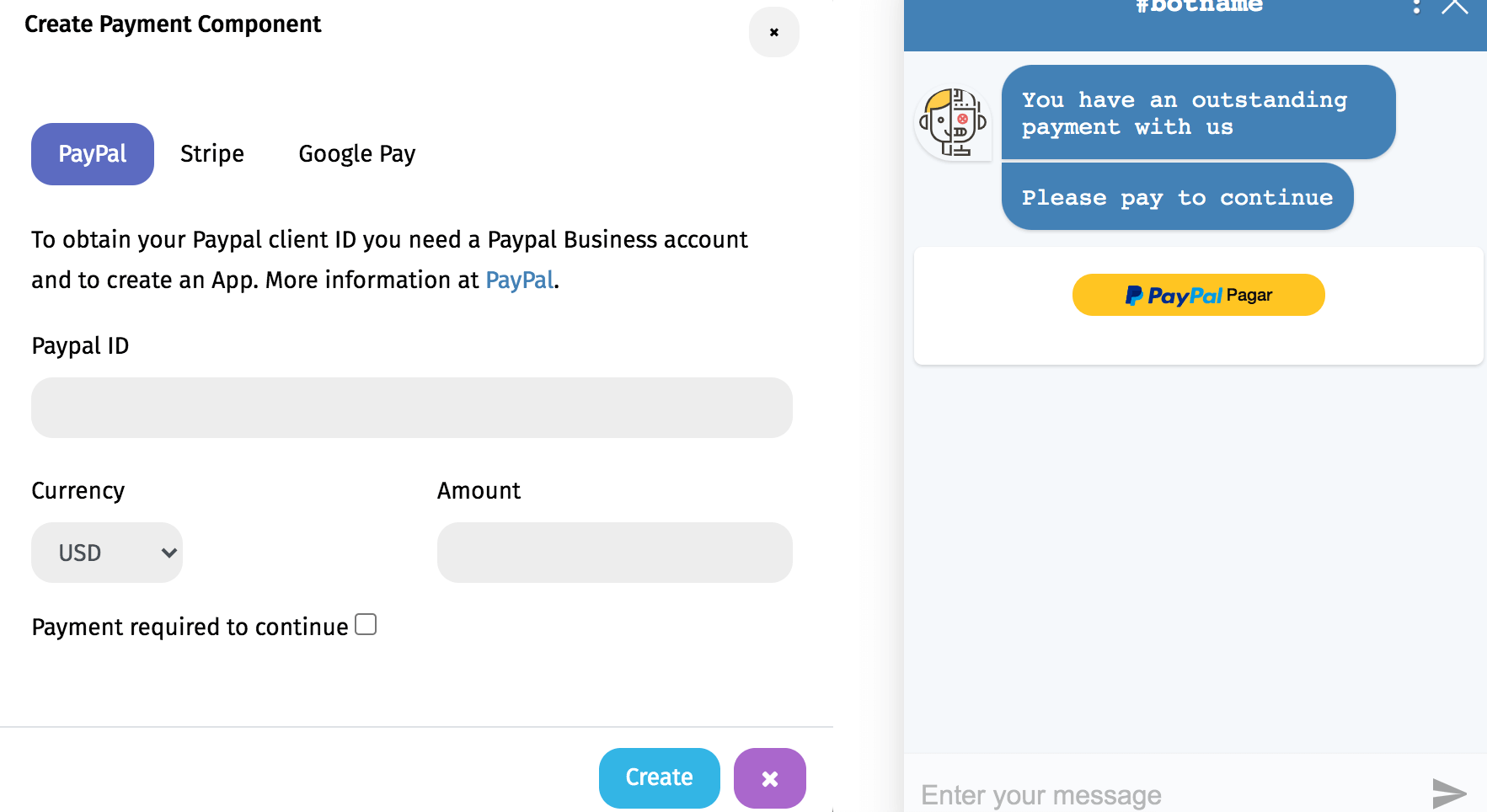
For messaging apps, the component will create a payment link and redirect them to a page like this one:
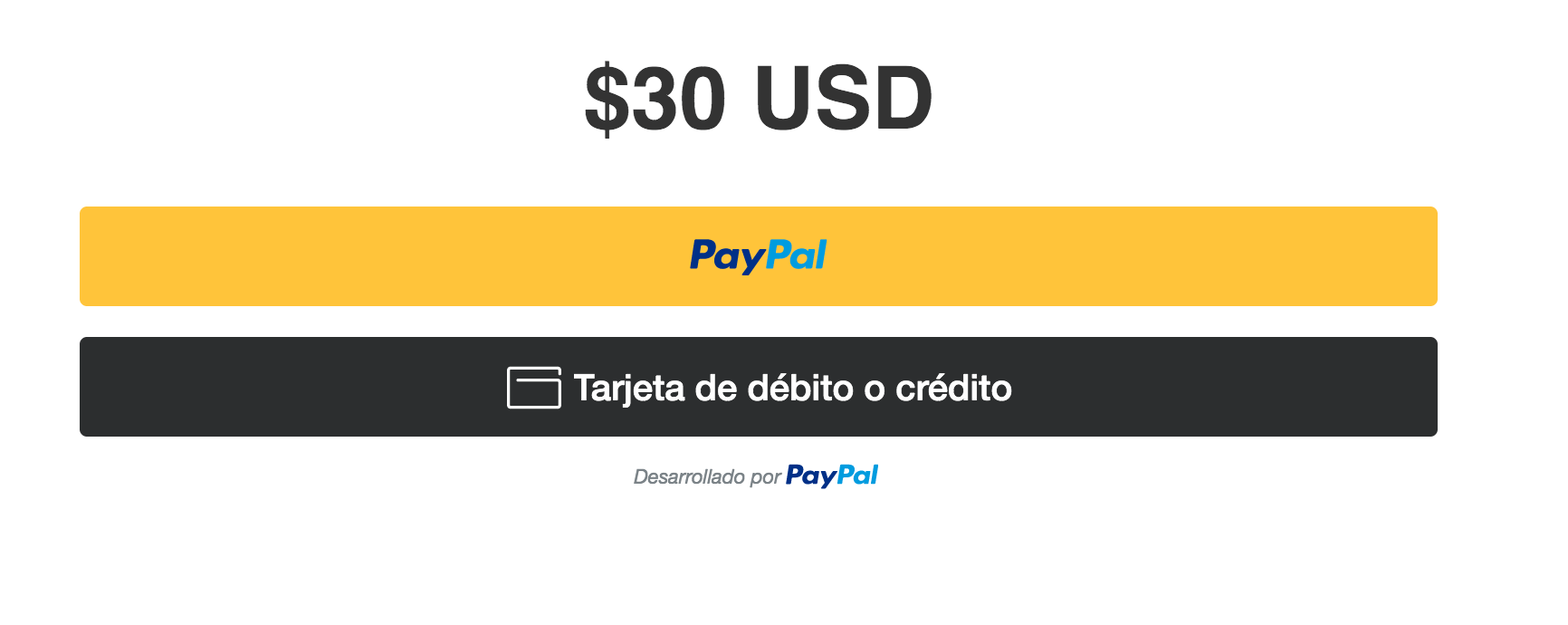
When the payment is processed you will be notified by email.