You can use your chatbot to create and send support tickets to Zendesk with two simple steps.
1. Get your Zendesk email
You can find your zendesk email address in your welcome page.
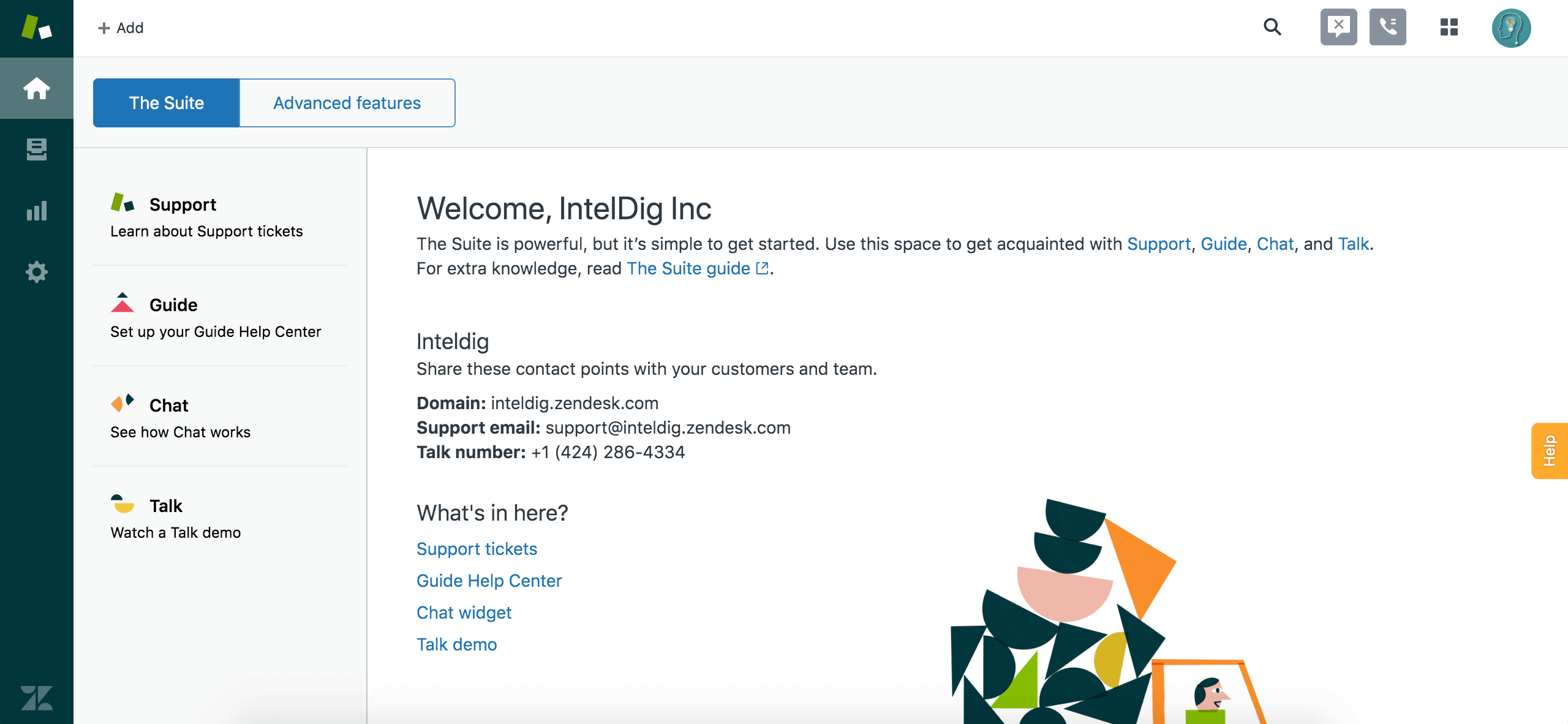
Or in your support page.
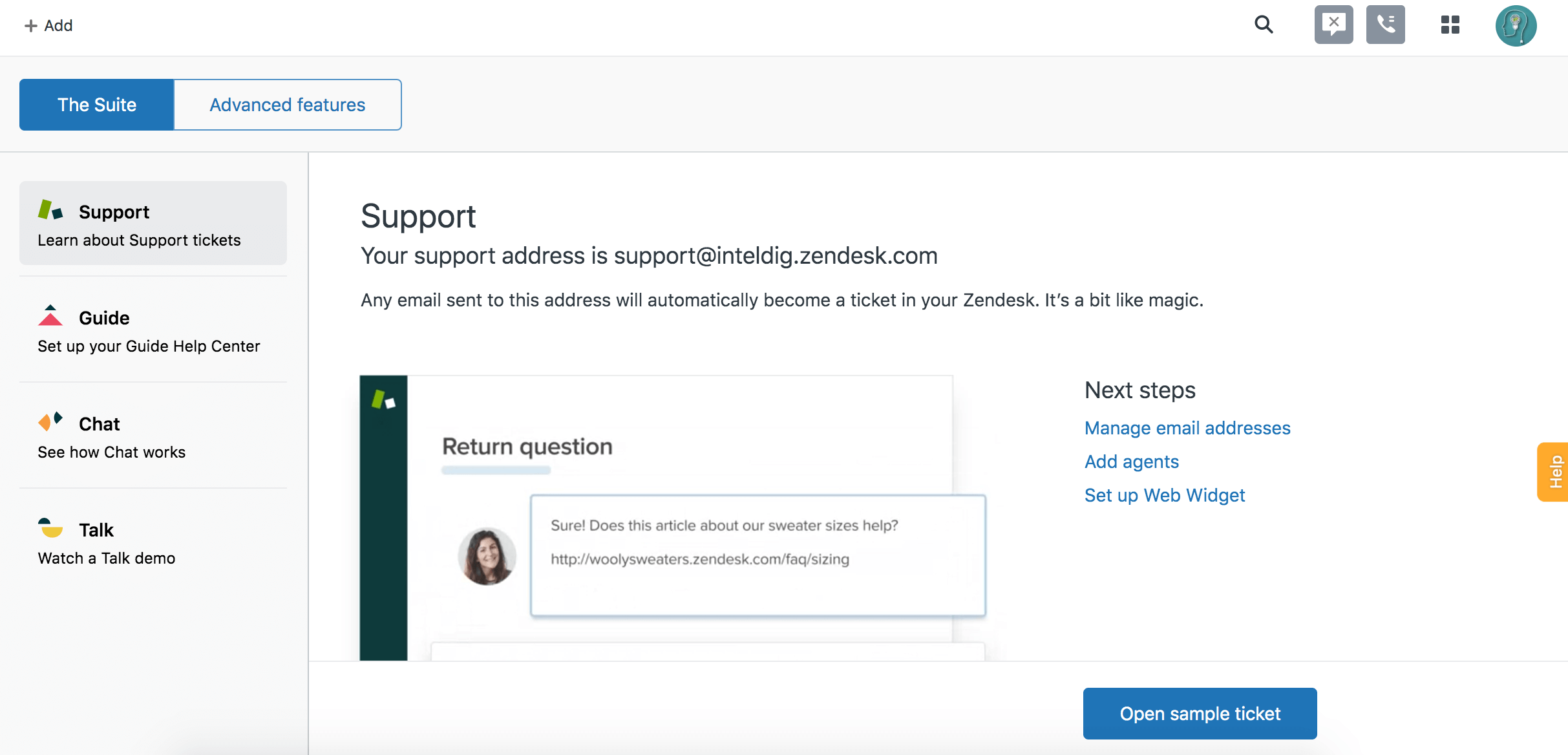
To integrate Zendesk into ChatCompose first you need to create a form as part of a script, or use a prebuilt script with a form component. Form components capture important information from users and client, information that you can use to offer customer support.
A form component will look like this on your script:
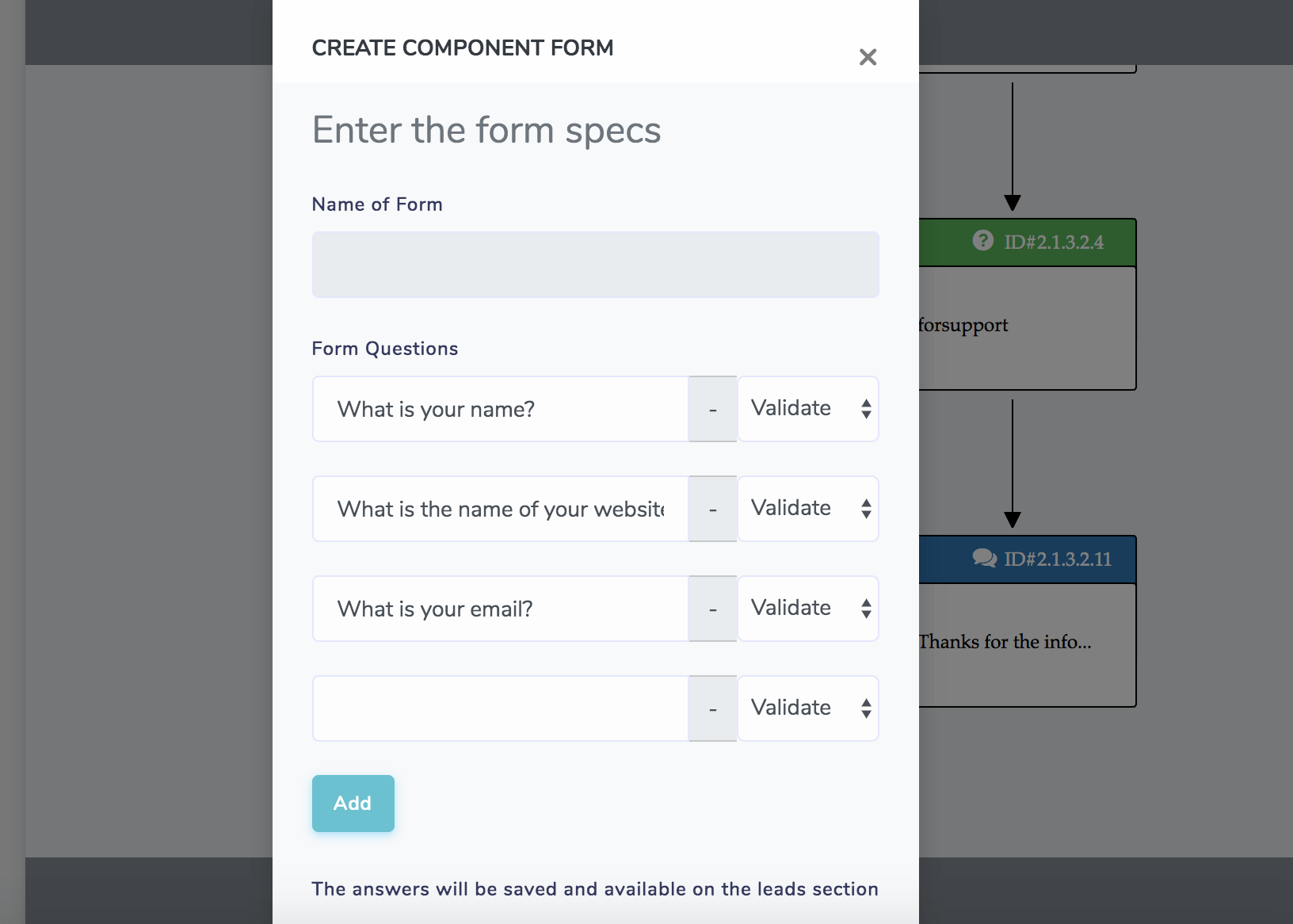
You can ask important user information such as email, phone, name, problem they are having etc..
When users interact with the form component installed in your chabot, it will generate a Lead or Ticket, which you can see in the Lead/Ticket Section of the platform.
2. Enter your email in ChatCompose
In your ChatCompose admin panel, go to the Leads/Tickets section.
Select the form you want to integrate with zendesk.
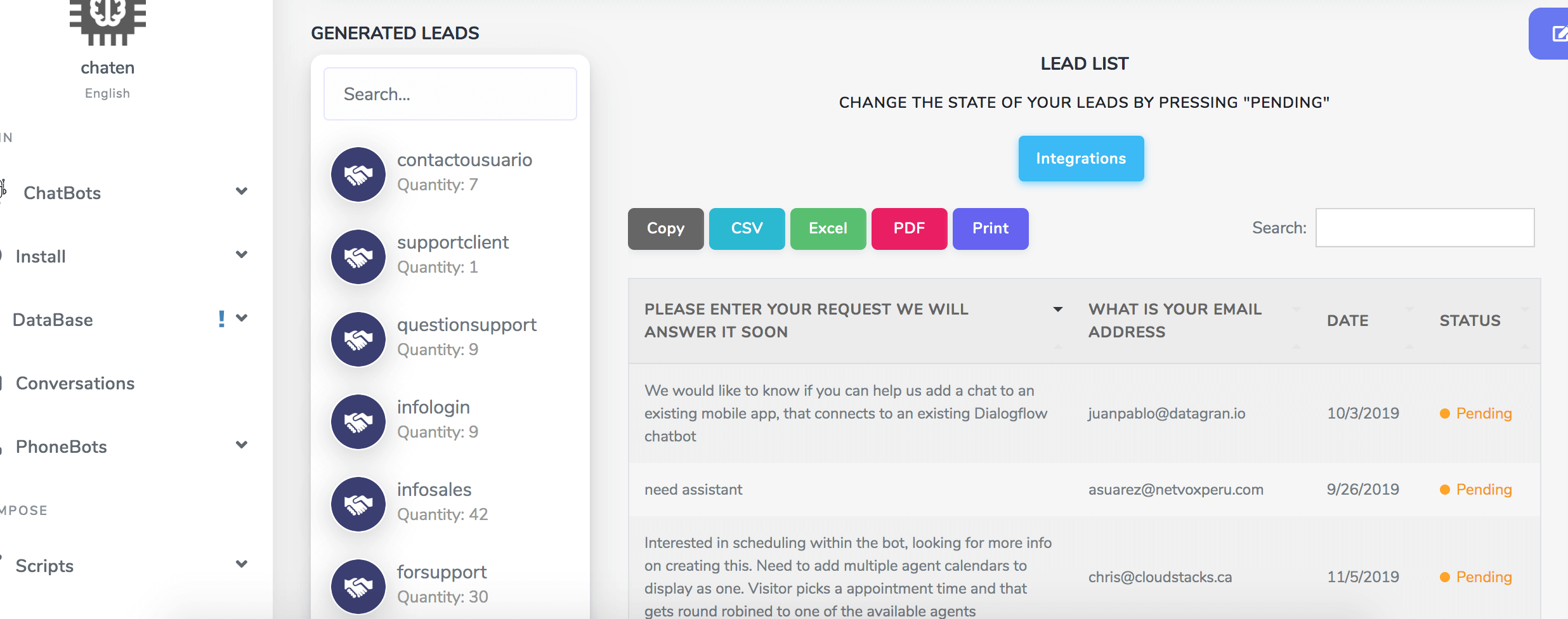
Press "Integrations" and in the next page go to the Zendesk section.
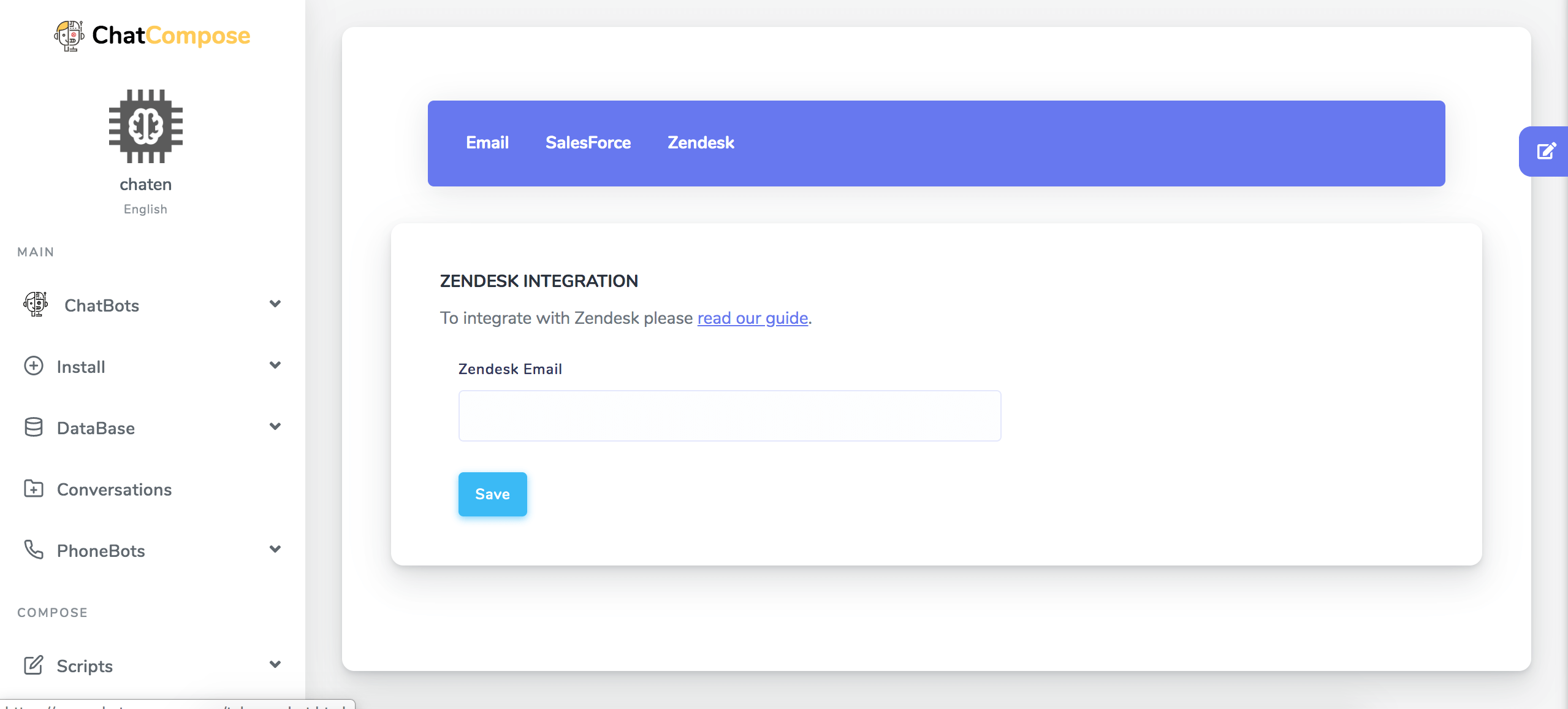
Enter the email you got from he previous step and save. Now the form will start opening support tickets in ChatCompose and Zendesk.