With Chatcompose you can configure a chatbot to search webpages and webcontent of a particular domain, in case it cannot find the correct answer in its database.
To improve user experience you need to provide fast and relevant answers, so the more information sources you integrate into your chatbot, the better.
Our chatbots can perform searches on websites and webcontent to retrieve relevant content and links in case you own database of answers is insufficient. In other words if your chatbot fails to find an answer on its own, it will fallback to web searches to find an appropriate response.
To configure websearch navigate to Install>General (Web Settings). At the bottom right side of the page you will find the Answer not found (In case the chatbot cannot find a relevant answer). Press Configure.
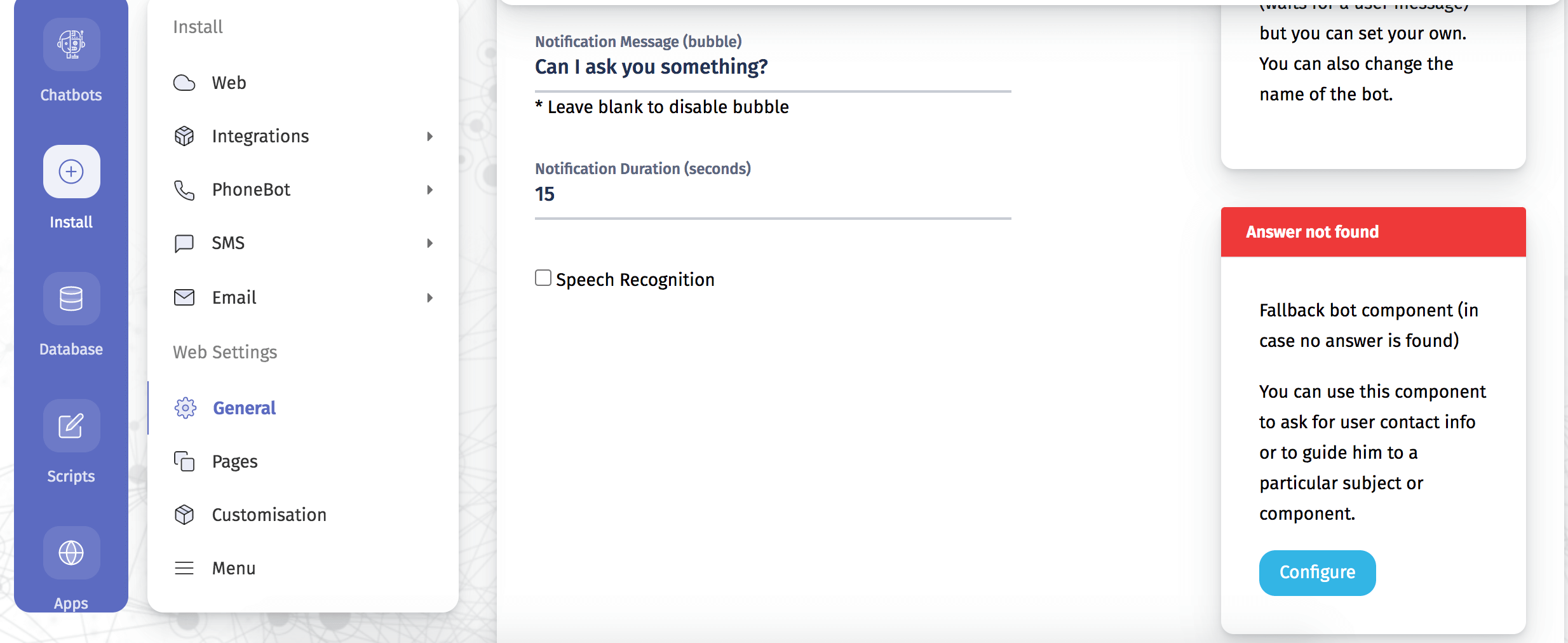
Configure will take you to the fallback page where you can choose to respond with simple text in case no answer is found, respond with a conversation script, or do a web search for a domain. Web searches for domains are only available for premium accounts.
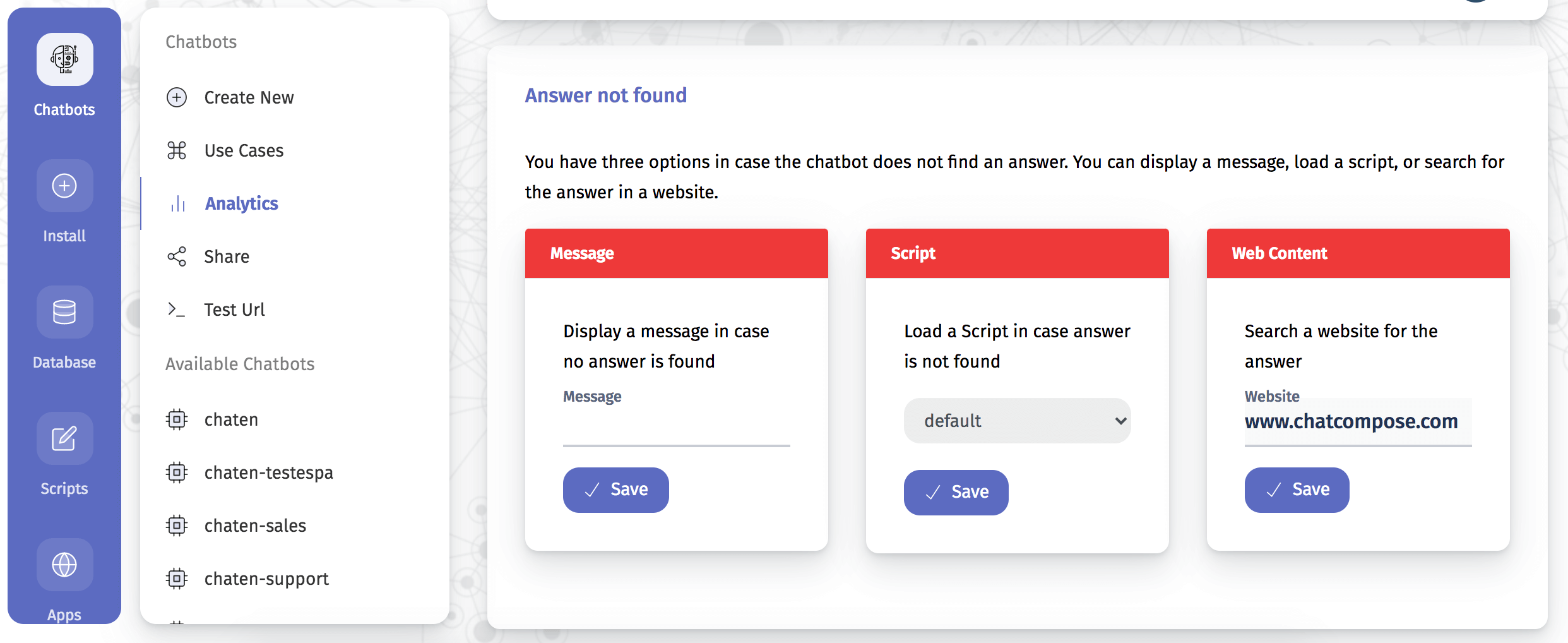
Enter a domain (such as www.chatcompose.com) and press save. From now on, if your chatbot does not find the answer it will search inside that domain for webpages and content that may contain a relevant answer.
The web search will be displayed as the title of the webpage, and the link.

Note: There is a limit of 2000 websearches a month. After that quota is met, the chatbot will reply with "Sorry, I could not find an answer".