You can monitor and intervene chatbot conversations on your ChatCompose Admin Panel.
On your first attempts to build and deploy a chatbot, you can monitor and intervene conversations for cases where your chatbot is not answering correctly or is not providing valuable information.
To monitor and intervene your conversations, navigate to LiveChat > Interventions. In this section you will be able to monitor current chatbot conversations and intervene them at will.
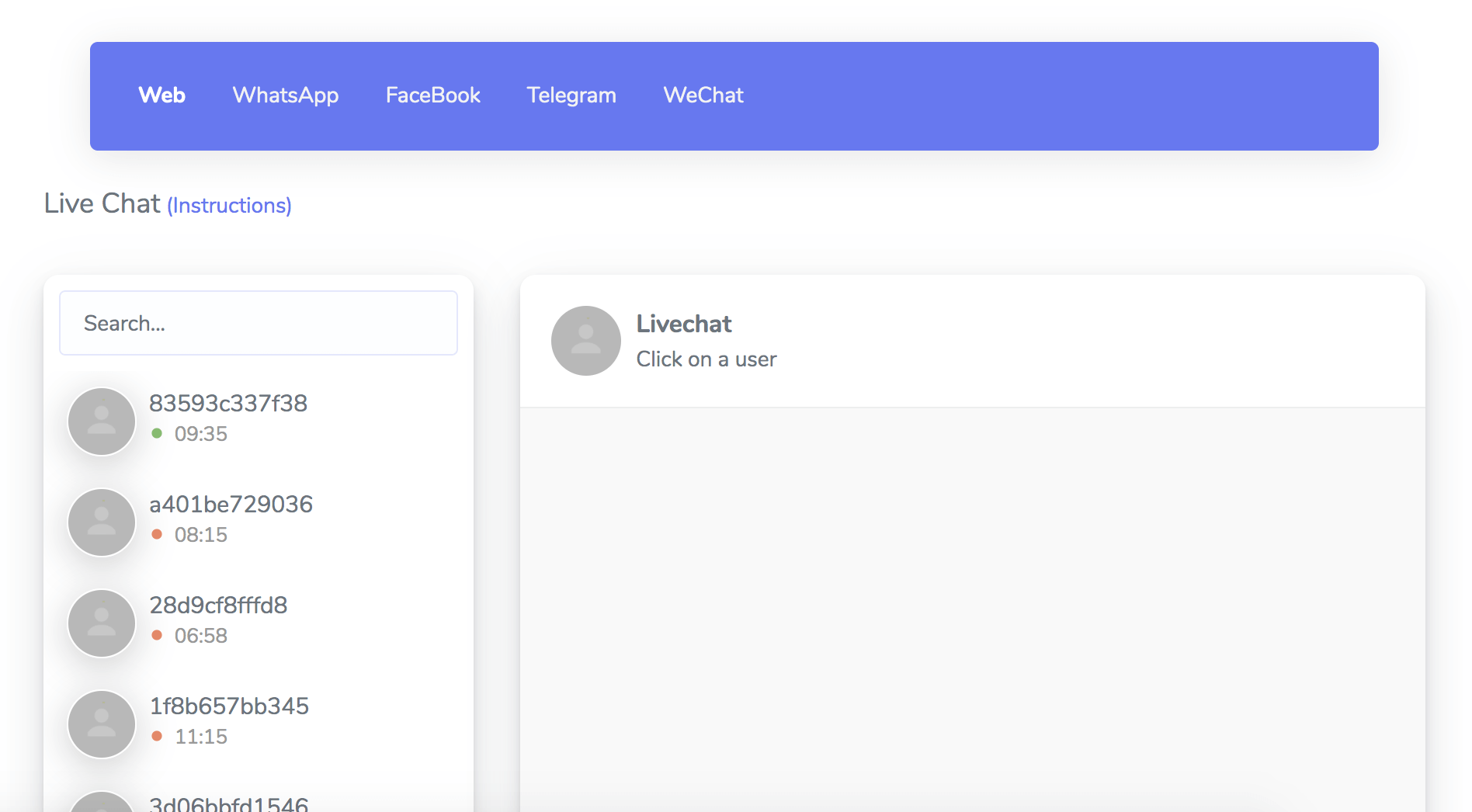
Web chatbot intervention is a two step process. First you need to request a intervention, which can take a few seconds to complete.
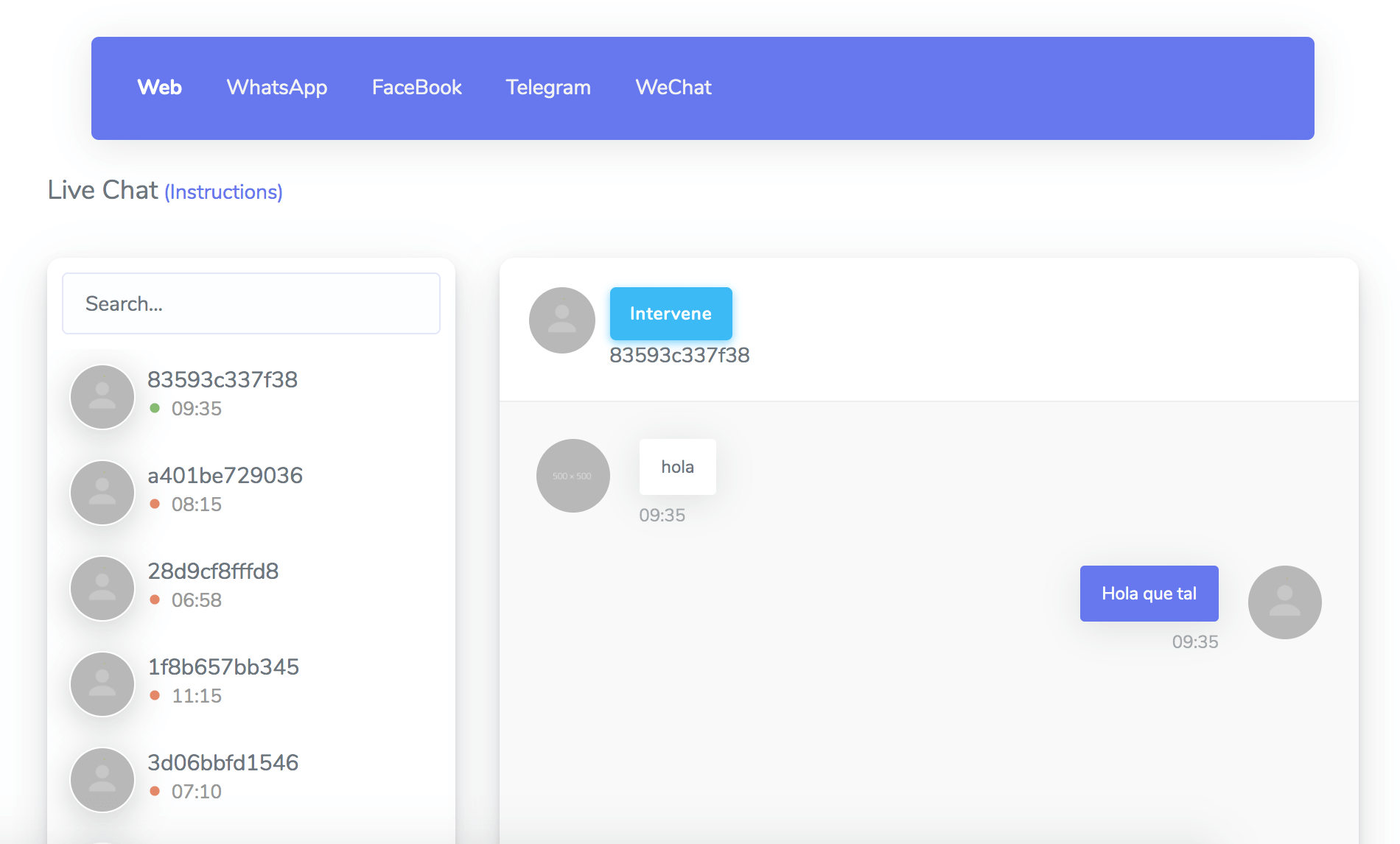
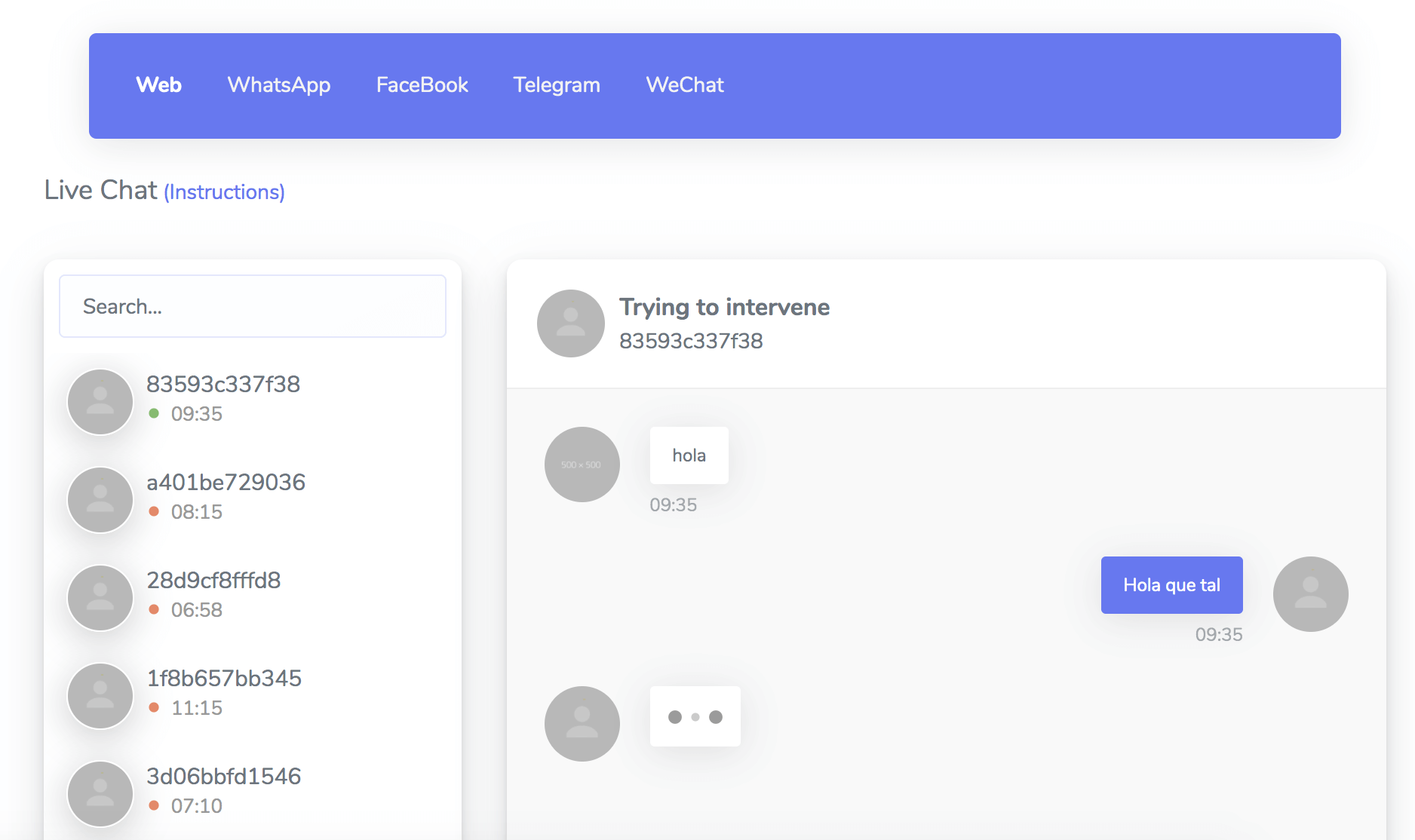
After the system accepts the intervention you will be able to send messages to online users. Online users are the people which have interacted with your chatbot in the last 10 minutes.
You will not be able to intervene a conversation where the user has stopped interacting with your chatbot.
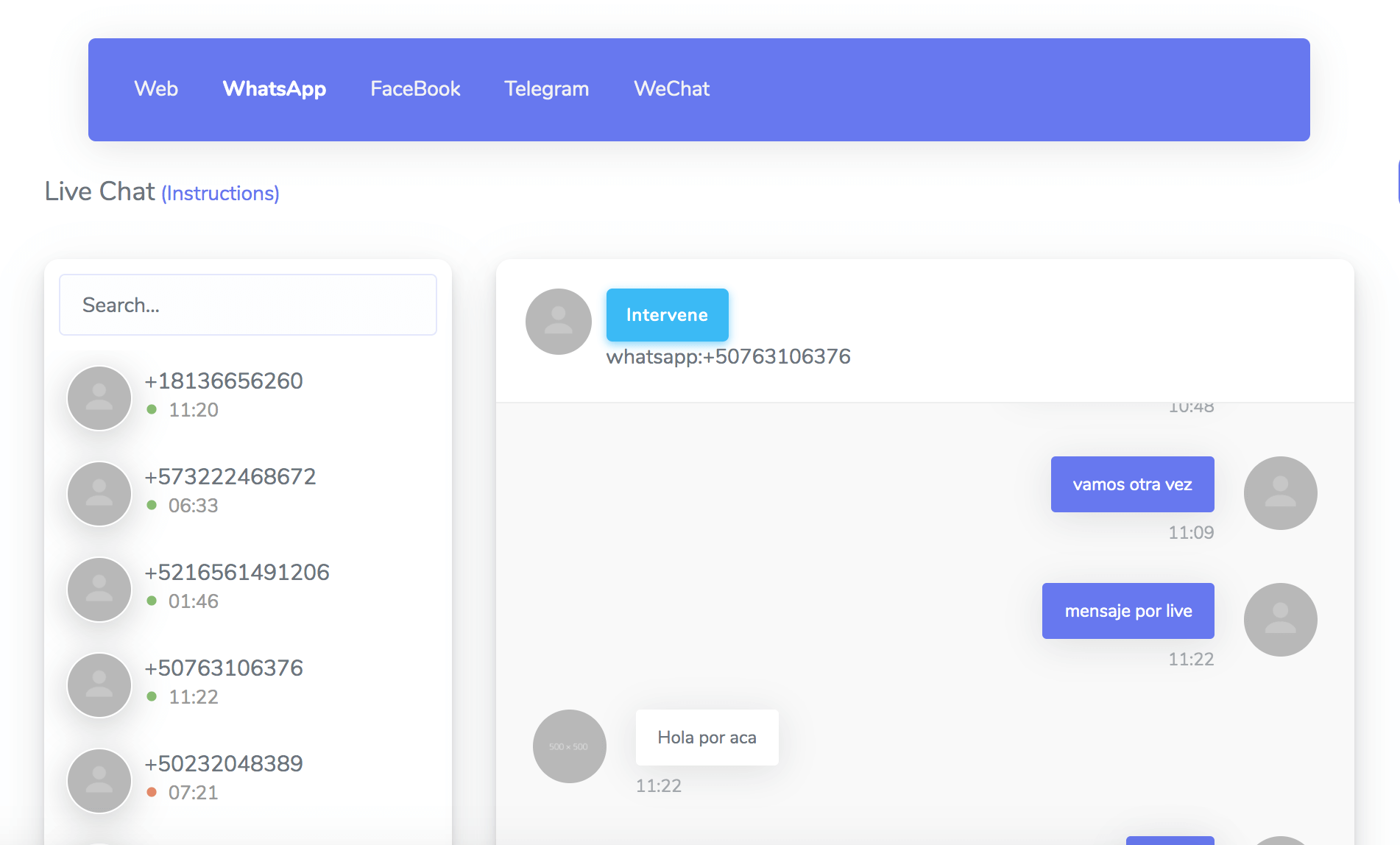
You can monitor and intervene a WhatsApp chatbot conversation for 24 hours since the last interaction from the user.
Just Press Intervene for the chatbot to stop, and you will be able to take over the conversation.
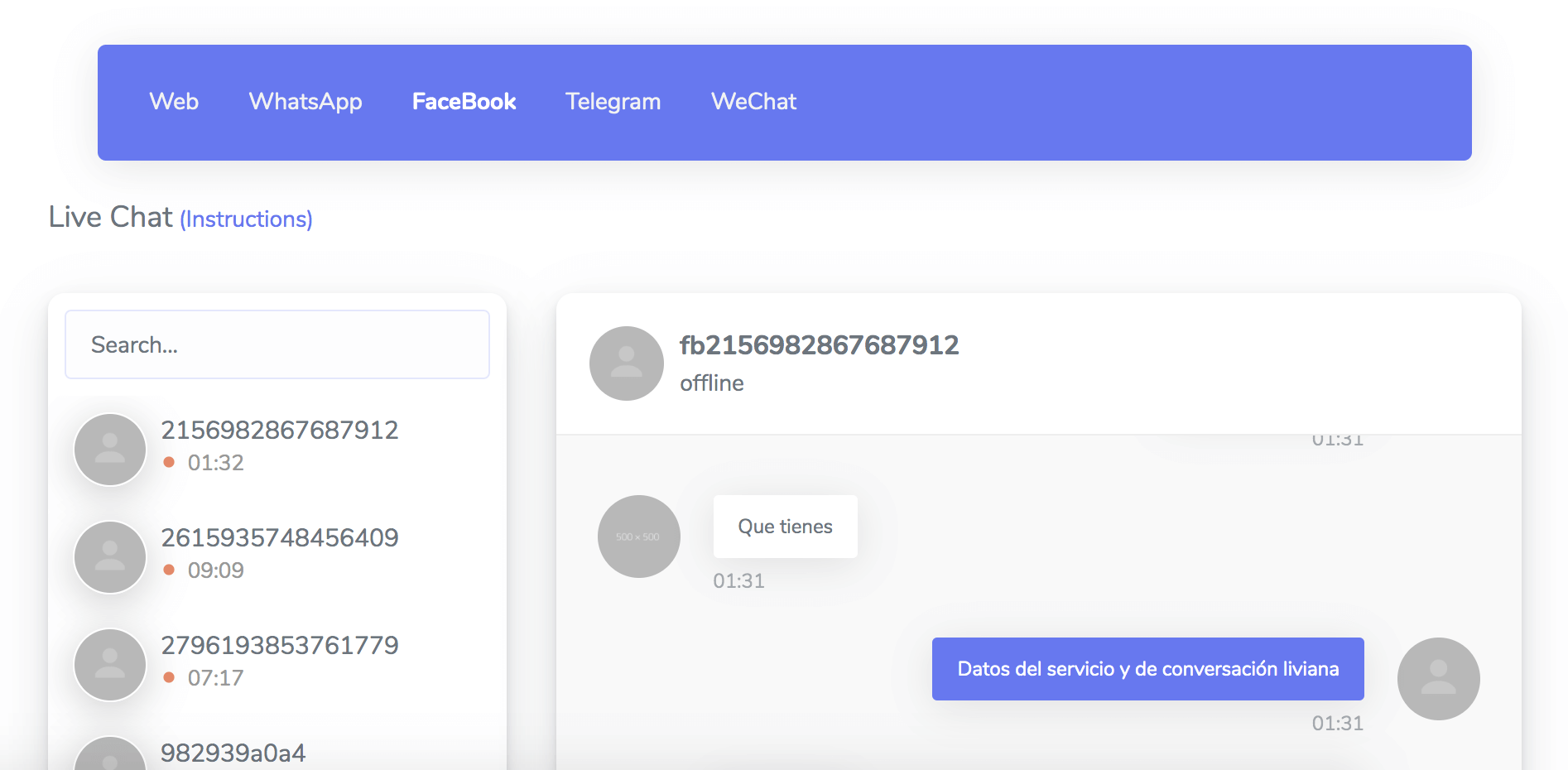
You can monitor and intervene a FaceBook chatbot conversation for 24 hours since the last interaction from the user.
Just Press Intervene for the chatbot to stop, and you will be able to take over the conversation.
You can monitor and intervene your Telegram chatbot conversation without a time limit.
Just Press Intervene for the chatbot to stop, and you will be able to take over the conversation.
WeChat intervention is currenlty in beta, and is only available for some selected users.