A chatbot menu will let you create quickaccess to different functions of your chatbot. For example you can create a feedback, contact support or make reservation function and then link it to your chatbot inside the menu.
To setup the chatbot menu please go to Install>Web Settings>Menu. The configuration page for your menu will appear.
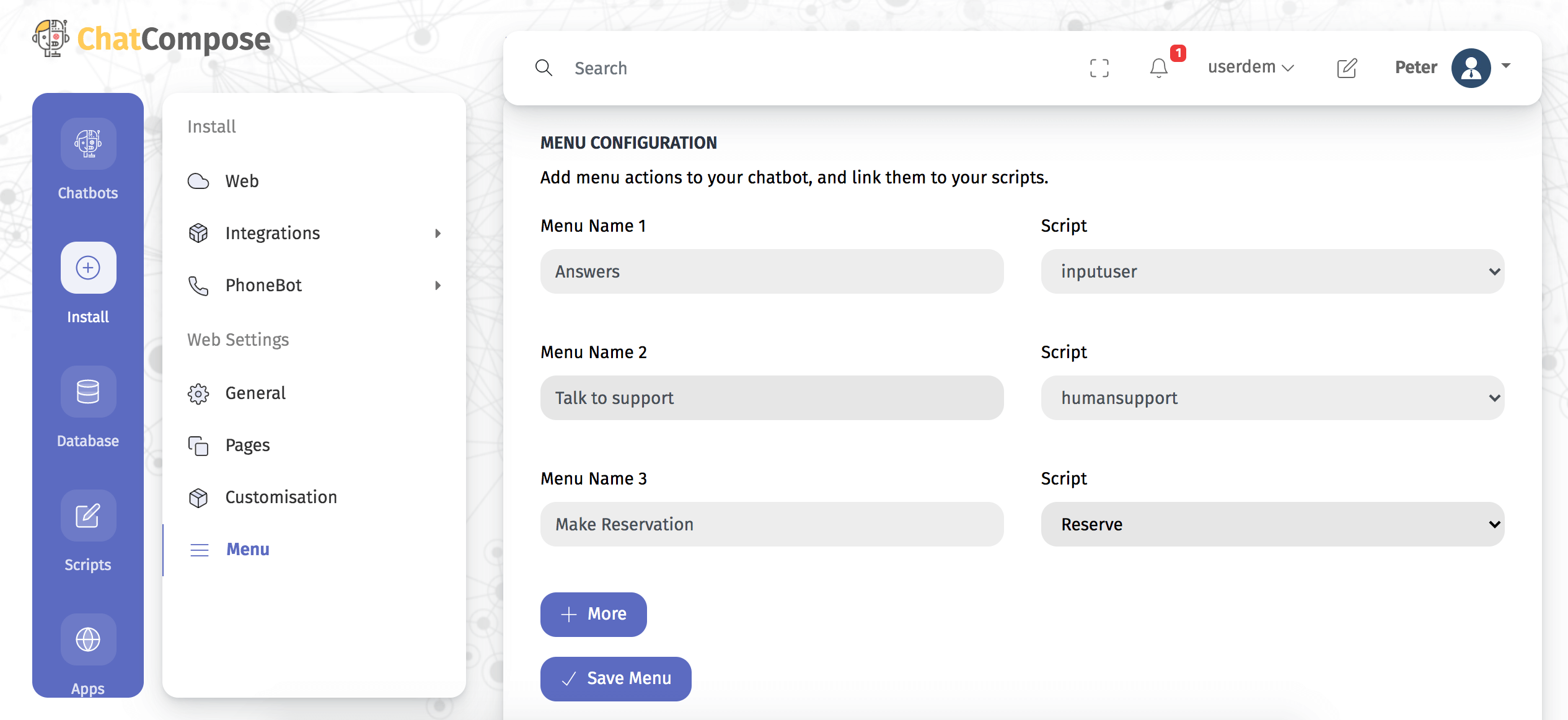
Here you can create the menu buttons and link them to a specific script or component. You can create as many buttons as you like.
The menu will appear for your chatbot in the Settings Button. The user can click the settings button and open the menu to access some tasks quickly.
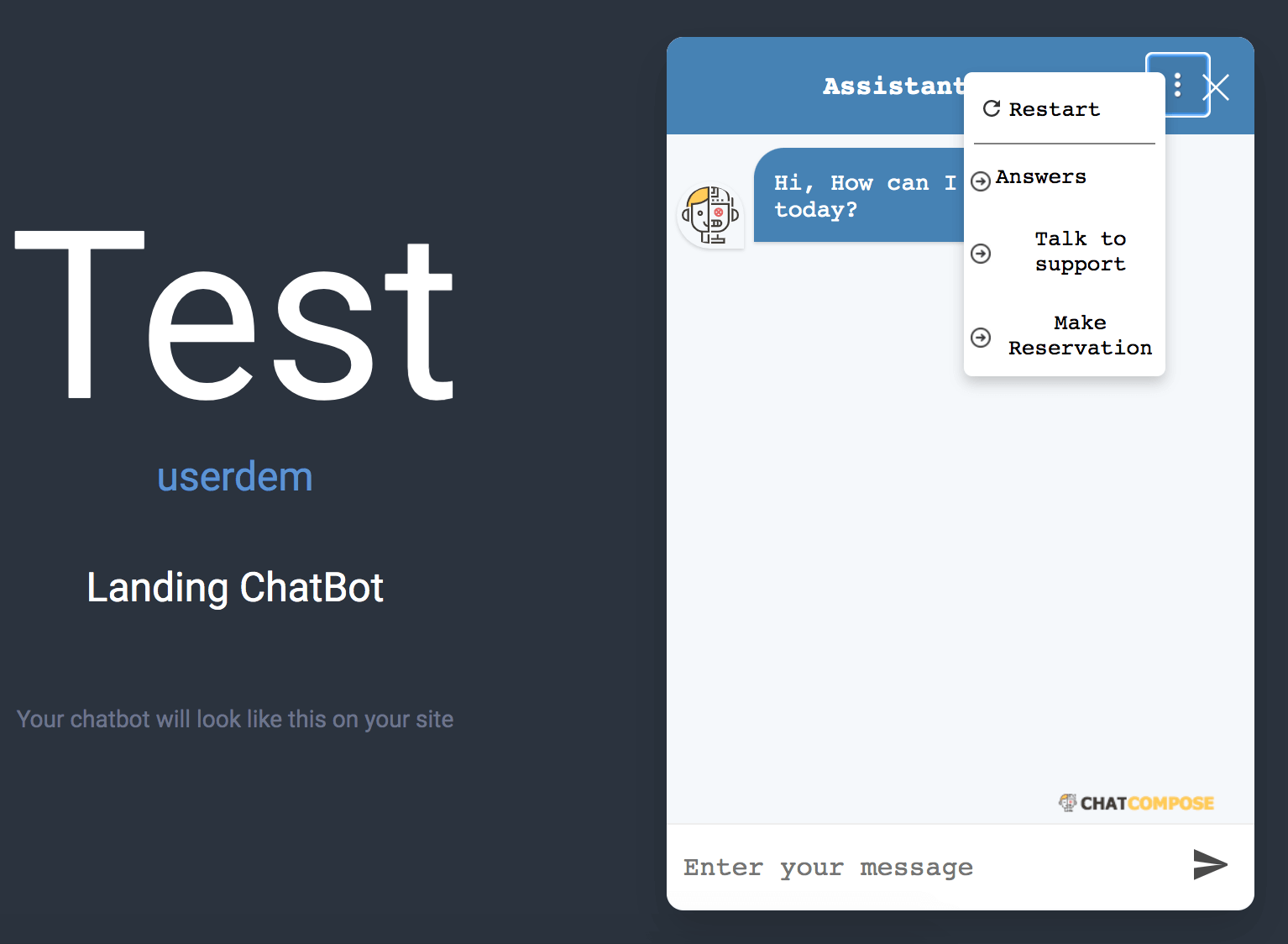
The Restart button will allow your user to restart the chatbot in case he entered something wrong or wants to explore other options of your script.