ChatCompose is a ChatBot platform for marketing and support. Through the platform you can create your own chatbots, design conversation scripts and install your bots to interact with your clients through popular channels such as Facebook, Slack, WhatsApp, your WordPress website, Shopify and much more.
With the help of this technology you can generate leads, automate customer support and sales processes, and in general, improve customer experience.
The platform is intuitive, it offers you the possibility to simulate different types of scripts so you can try the model that best suits your business and then you can edit or complement it whenever you want.
The bots generated by this platform use Artificial Intelligence and Machine Learning, with Natural Language Processing. Which means they are specially designed to understand what the user says in a chat based scenario.
Chatbots are easy to implement, and by only copying and pasting a couple of lines you can you install them on your site. In addition, ChatCompose offers Testing options, with which you can test the bot inside the panel before taking it to production to ensure its proper functioning.
ChatBots are technologies that automate customer service and at the same time help generate leads or increase sales as appropriate. Basically there are bots for all types of companies and businesses, from restaurants to medical offices can make use of this technology. Here are some frequent use cases:
The bots offer practical support that would otherwise be expensive. Clients sometimes have quick questions that they want to answer without needing to contact someone, such as: What sizes come in such a shoe model? Or what time does the doctor attend? What services does your site offer? And other types of queries that are frequent in your type of business.
A lead is a user who delivers the necessary data to a company or business so that he can then contact him and make the purchase or contract. It is a process that can be quite time-consuming for humans, but bots automate and simplify it.
Businesses spend a lot of money with telephone or live chat support, which involve hiring staff. The bot you create can handle these tasks or act in conjunction with physical agents to optimize the daily operations of your business.
As we said, businesses such as restaurants or medical offices find an ally in bots, because they automate the process of reservations and appointments with a efficient database system, without human errors.
Many businesses need to conduct surveys to improve their productivity or efficiency. In these processes, bots can be helpful as a a medium that do not make people who visit your site or messaging applications uncomfortable.
Your ChatBot can answer queries to your users with data taken from a database or some external application programming interface. In other words, you can link your bot with external databases or APIs to give the most appropriate answers.
The chatbot you create allows your users to buy by using PayPal. Keep in mind that many sites make the purchase process cumbersome or confusing for the customer. The bot can guide you step by step until they make the payment and close the purchase.
Bots, based on Machine Learning, capture and save important data about your users and their preferences. Thus, when the user returns to your site, they can use prior information for a better experience.
Through the interface you can create your own scripts with options, HTML codes, multimedia tools or simple text answers and more, customized for your business. That way you can automate any particular process.
What a chatbot does is to engage in a conversation with the user in a practical way and for a specific purpose.
Bots are a technology as old as computers (over 50 years), however, since 2016, companies and businesses realized that this technology of programmed responses, based on revolutionary AI, could provide surprising results.
In effect, bots offer all types of business uses cases, and many more are currently on trial.
There are two types of conversation approaches that you can take for your business in creating a bot: directed conversations and open conversations.
One works as an assistant and another with the help of Natural Language Processing. Learn what each one means next.
This conversation approach is also known as "Assistant Mode." It uses Natural Language Processing in a limited way (it can even do without it) but the programming of message and responses allows the chatbot to execute the task of guiding the user in a conversation path that is planned for the precise forecast of the needs of each user.
Suppose a user enters the website of your store, and you have a bot in Assistant Mode whose function is to help the customer find exactly what they want and buy it without complications.
In the following image we see how the bot directs the conversation by offering the user options to find what he is looking for.
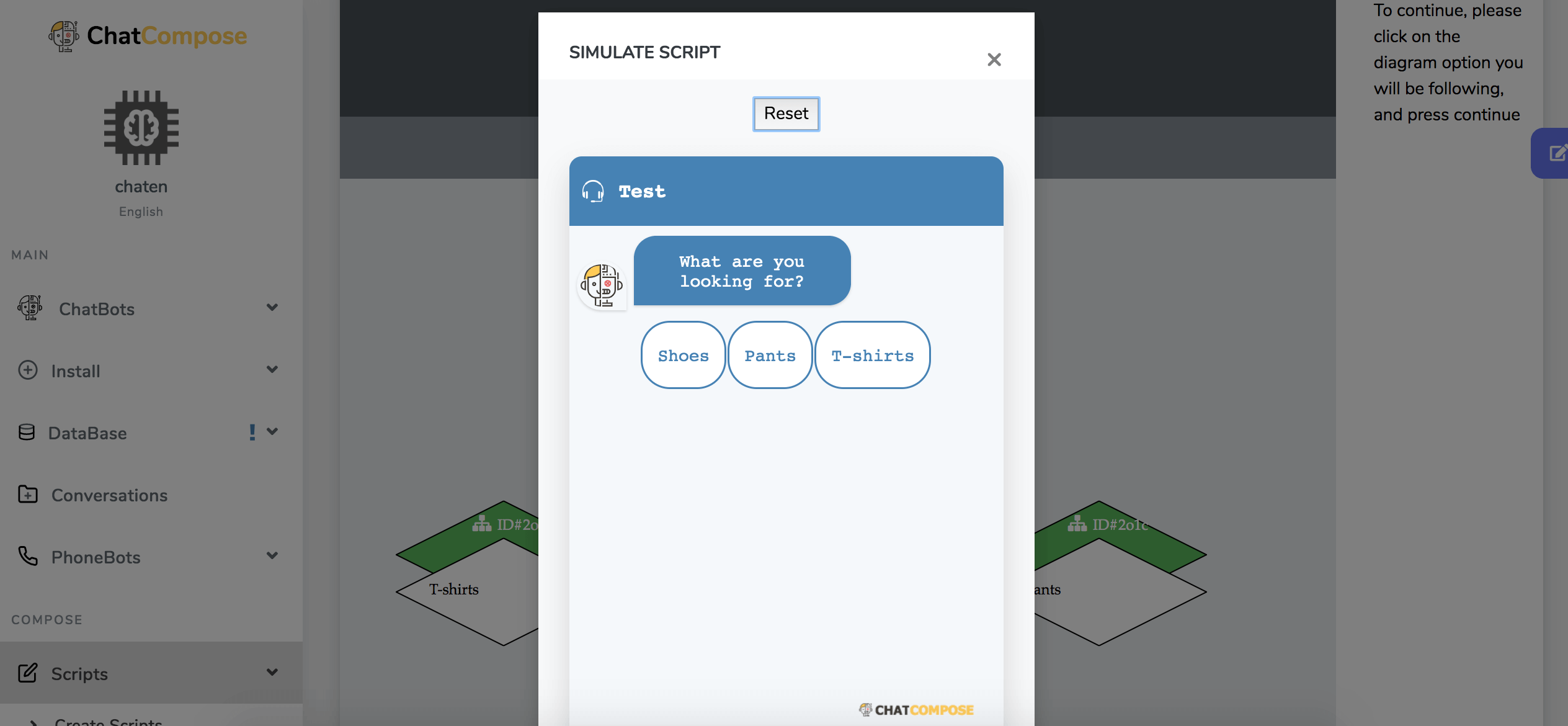
From now on, the bot can ask what kind of product the user wants, what color, size, material, price, and all the necessary parameters to find what he is looking for.
Obviously, freedom is limited, but users continue to determine the direction of their conversations by choosing the options that meet their needs and preferences. In this way, the bot's response to customer requests is more accurate and meaningful.
According to the needs expressed by the user, it is possible to gradually deepen the topic. Explaining it in a simpler way, we can start by asking the user what he wants to buy in our store and end up suggesting a special print or a seasonal discount just as a saleswoman would do in a store.
That is why guided conversations are known as Assistant Mode.
ChatCompose allows you to generate these types of conversations. Navigate to the "Create Script" section on your navigation bar.
Enter a name for your script, a description and start buiding your script.
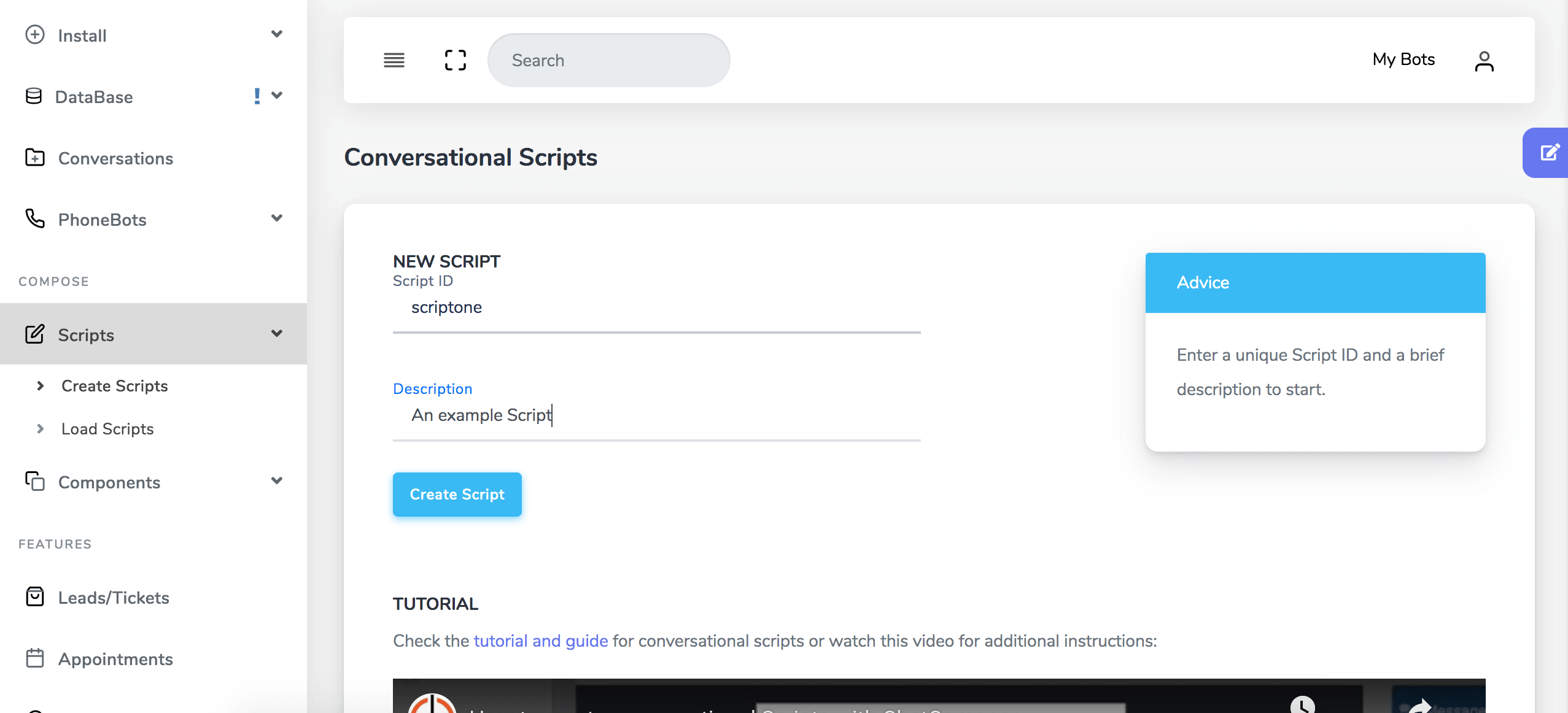
You can build your entire bot based on messages (where you would insert the questions) and options (where you would provide the user with all types of options).
In the right sidebar you have all the components that you can insert with just one click to build a guided conversation that takes the user towards a specific objective.
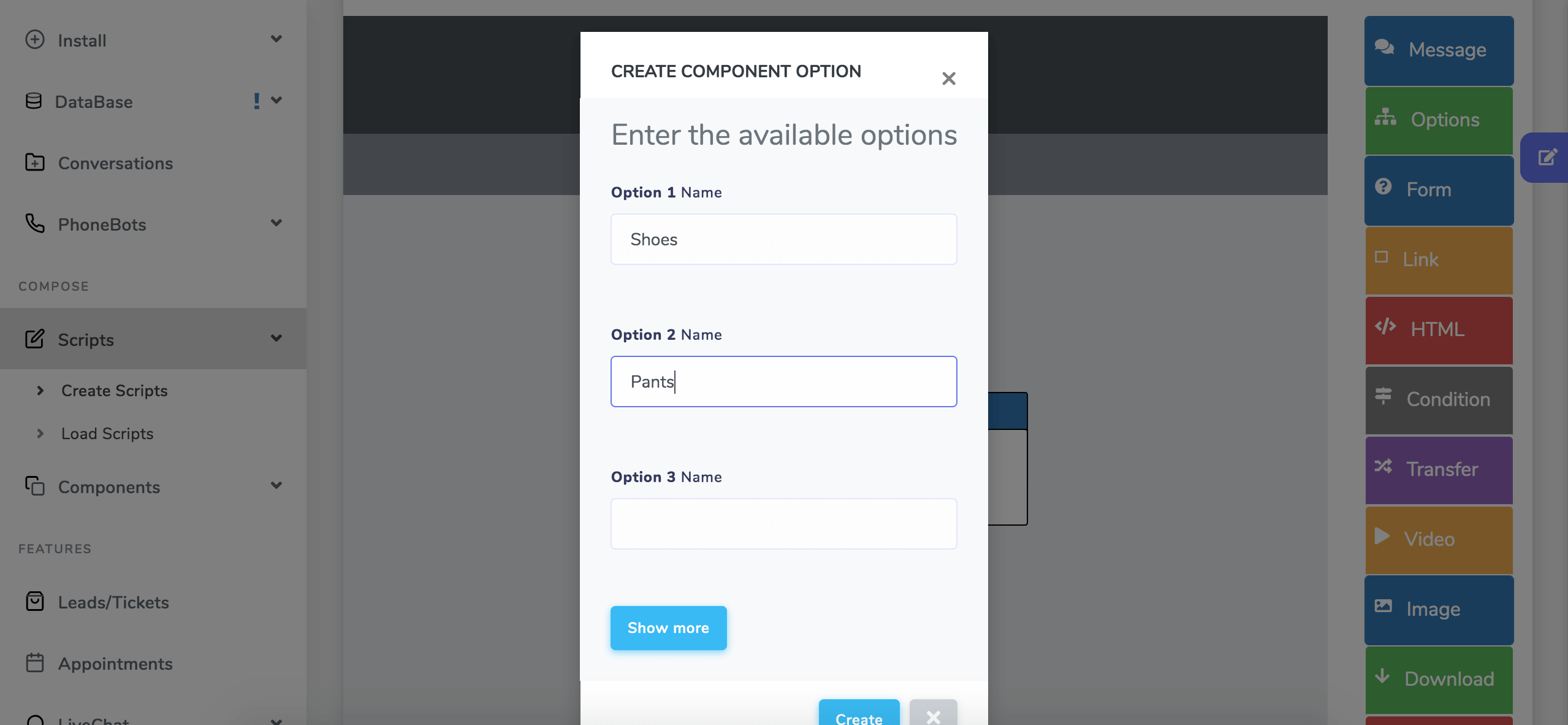
The conversation can usually start with a greeting message, then you can offer options to users, you can insert a form, a payment format, etc.
It is the conversation approach based on Natural Language Processing. It allows users to ask the questions they want and in this case the bot tries to understands what they are saying.
Remember that the NLP is the branch of computational linguistics that seeks solutions to allow humans and machines to interact using natural language.
It is exciting to interact with these systems, however, there is a great risk of misinterpreting what users wrote in the chat. Therefore, it may happen that the content of the response is only partially satisfactory, since the user's needs may be different from what the bot really understands.
Also, the user writing the message may not be clear about what kind of questions the chatbot answers. That is, the user can ask questions outside the domain to which the bot can do nothing about.
What is certain is that the better trained your chatbot is, the greater the chances that the answers will hit the mark.
In ChatCompose you can train your chatbot through three options: Use your own pairs of questions and answers, Load a Subject, Import your Questions and Responses.
To start training your chatbot with your own pairs of questions and answers, visit the Database> Responses section. In this section you can enter the messages you want to reply.
In this section, you can respond with text or scripts (scripts with HTML, videos, photos, options, form, links, and more). In the text response, place the question you would like your chatbot to answer.
Example:
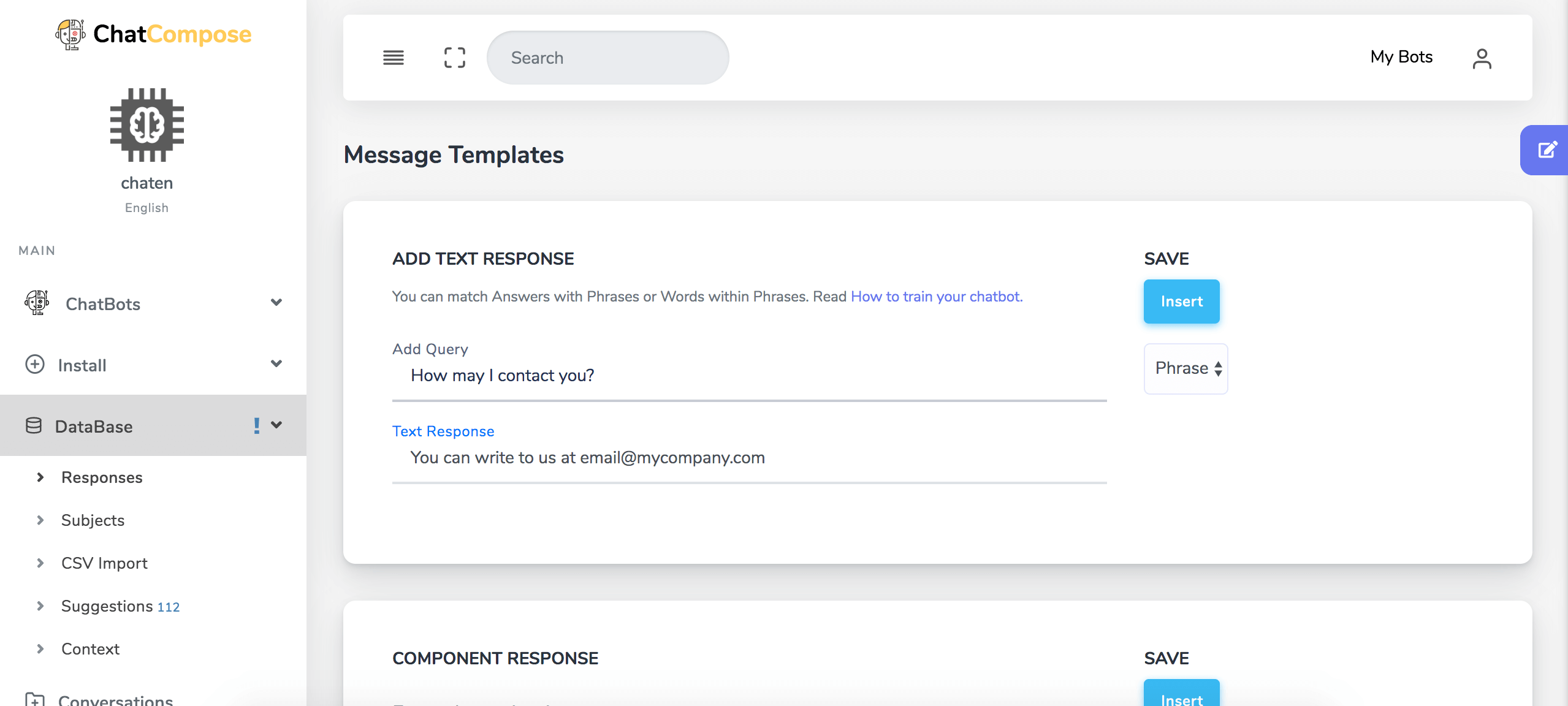
By uploading this question and answer to your database, your bot is able to answer exactly the same question or one of its variants. For example: "How can I contact you?", "I want to contact you". You can test your answers by clicking on the edit button in the corner.
The response with components is also very simple. Suppose the user says something like "I want to get in touch with you", this phrase will act as an activator to execute the script you created to capture user data. It works the same way: you enter the trigger message and then select the previously created component or script.
To load skills, go to Database> Subjects. There you can find various topics with the most frequent questions that users usually ask for each one:
Basic information: to configure the most basic responses of your bot, such as greetings, farewells, thanks, user availability, etc.
Personality: here you can give personality to your bot, from a sense of humor to trivial answers to questions in a real life scenario.
Social: you give your bot the ability to answer common social questions.
Sales: you can configure the most common sales questions.
Support: configure your bot to answer common support questions within your business.
Onboarding: allows you to configure common questions during onboarding, specially designed for human resources.
Example
You just have to select the topic of interest and fill out the form of these frequently asked questions. Thus, your bot will be trained to answer them.
Look at this example applied to the Sales Category:
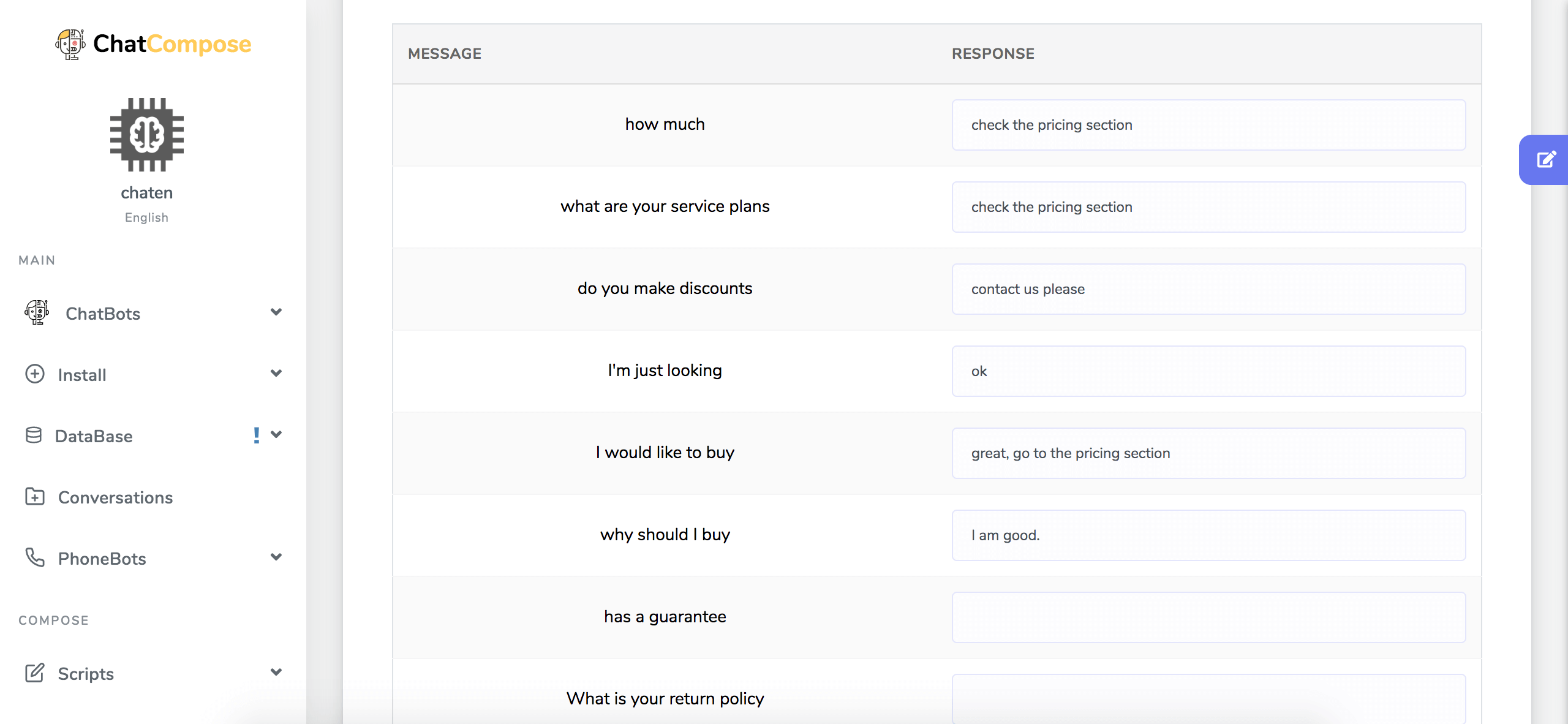
You can also import pairs of Questions and Answers in the Database> Import CSV section. ChatCompose allows you to load a CSV file in this section, then you just have to select the Question and Answer column and continue.
Your file data will be loaded into your chatbot. It is recommended that you use templates of 50 rows at a time.
The main benefit of scripted conversations is that the bot is much more accurate, it can provide the answer that the user needs immediately.
All bot responses are aimed at guiding the user towards a meaningful response.
The disadvantage is in the experience, because although the users have control of where the conversation is going, they do not feel that the experience is natural, as it would be with a human agent.
With well-trained open conversation bots, users might even think that they are talking to a person through the interface.
But it must be clarified that it is not about deceiving users, but about surprising users with the naturality and accuracy of the responses.
However, the disadvantage of this conversation model is that the bot is limited by what it understands and by the type of conversation for which it was trained.
So, all the answers are not 100% satisfactory. Users may feel very excited to interact with this type of chatbots, but the risk of error is much greater.
In this class we have seen in broad strokes how ChatCompose works, what are the uses of chatbots, how you can create a bot and the types of conversation that it can have with users.