To avoid getting your chatbots spammed, or if your chatbot is not available for all regions, you can block users from using your chatbots or phone numbers.
You can check the chatbot conversation logs by navigating to the Conversations Section. There you will find all the responses your chatbot has given, the messages it has received and the ID of the users that have interacted with your chatbot.
You can click on a user ID to see the full conversation of that user.
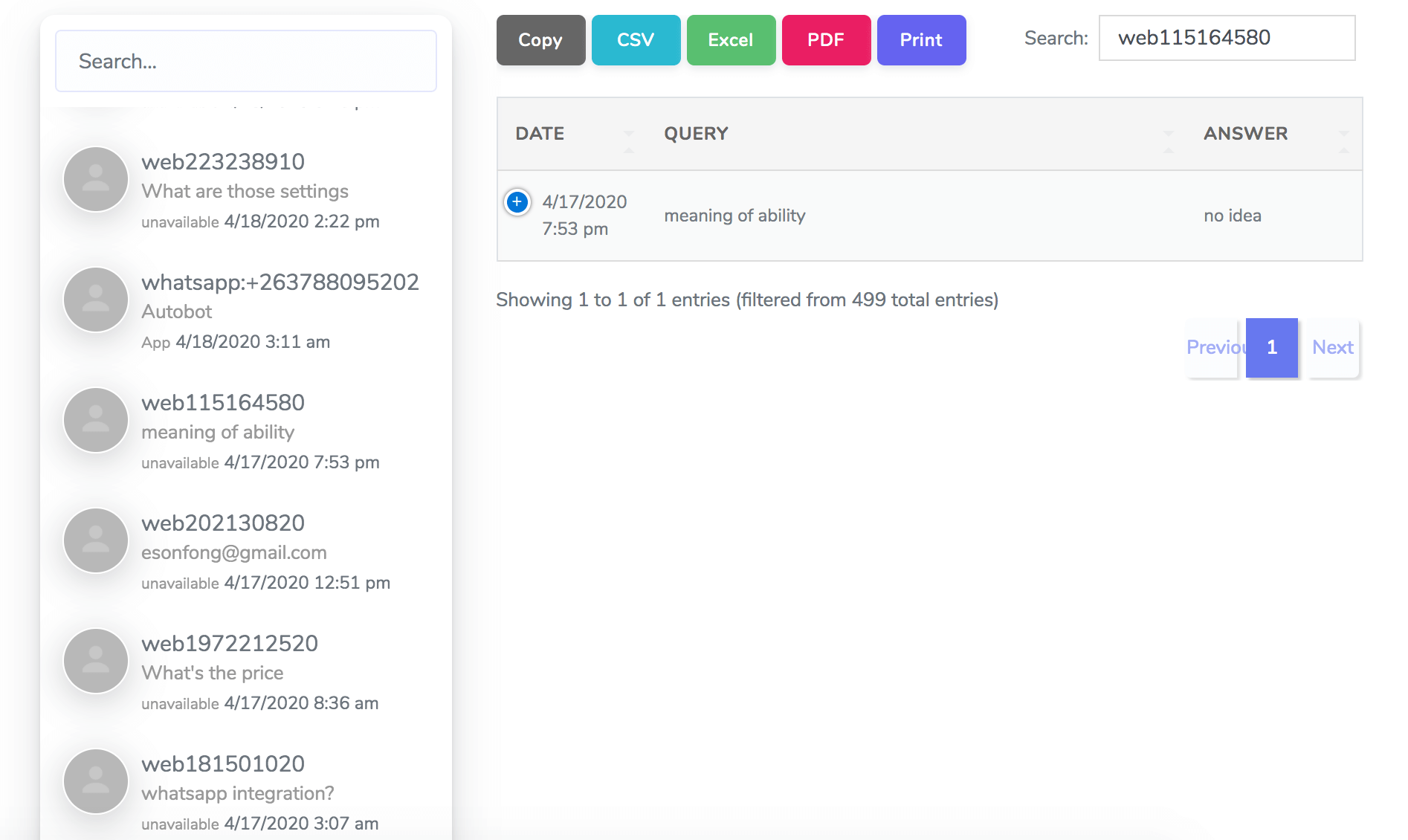
If you notice spam or inappropriate messages from a particular user, you can block it from sending more messages to your chatbot.
To block a user you need to enter their ID in the Block List. To do so navigate to your profile page by clicking the icon on the upper right corner and on Edit Profile.
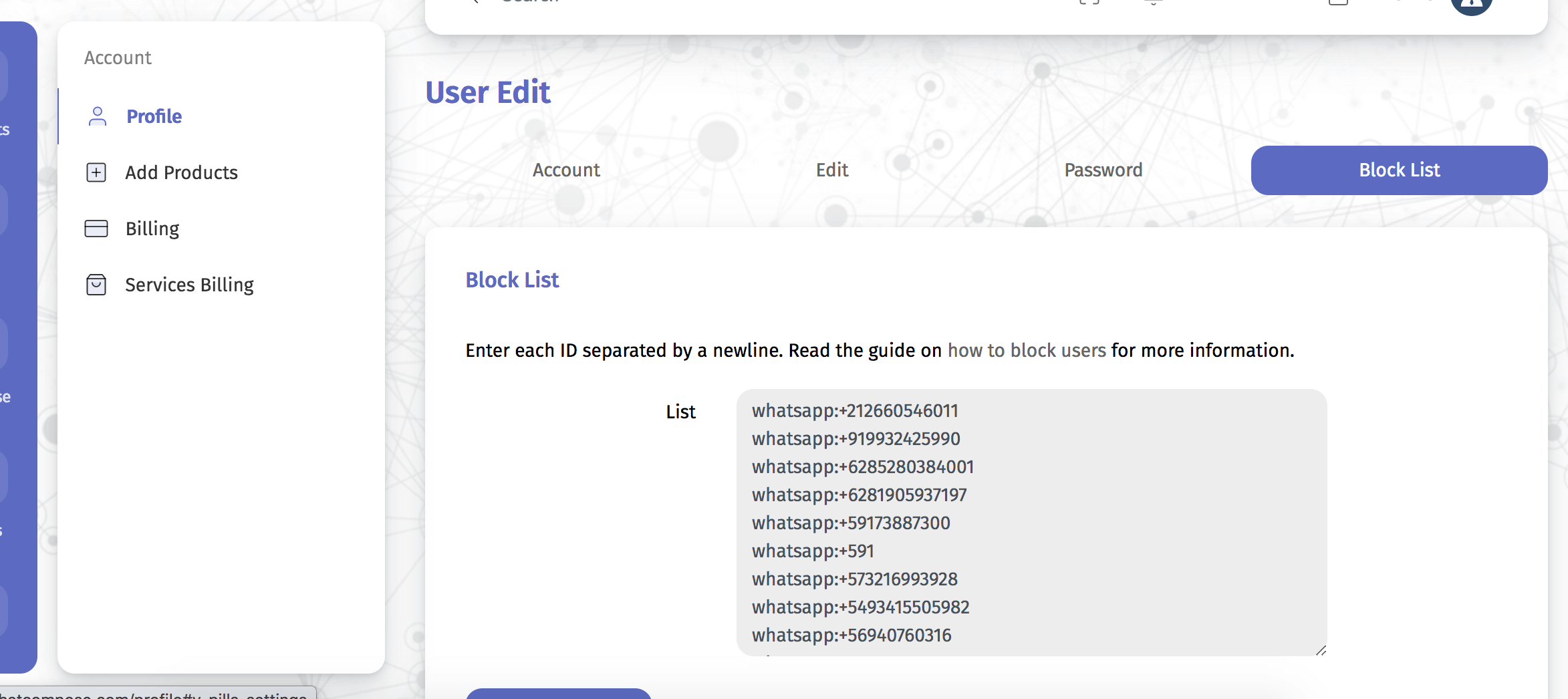
At the bottom of the page you will find the "Block List" button. Click on it to go to the Block Page.
Here you will be able to enter the IDs of the users you want to block from using your chatbots, separated by a newline. You can enter as many as you want.
You can enter FaceBook, WhatsApp, Line, Wechat IDs and Phone Numbers to block among others.
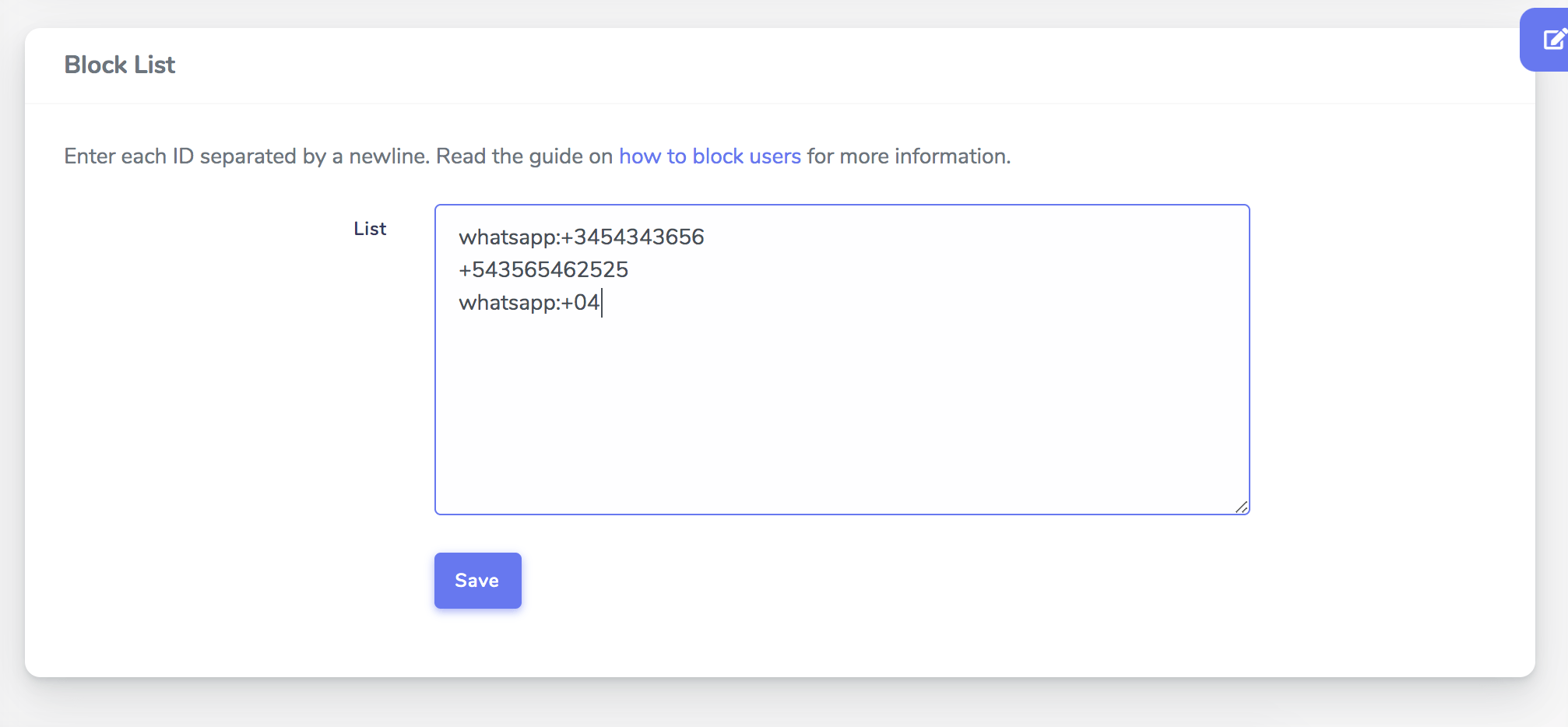
To block entire regions use the first digits of the phone number or whatsapp. For example of you don't offer your services in a country that starts with the 09 code. Just enter +09 and whatsapp:+99 in the list to block that entire code.