Designing a chatbot is a complicated process that cannot be improvised. Following a set of best practices will help you avoid common mistakes and pitfalls that other companies have encountered.
Business chatbots can create a seamless, intuitive and cross-channel customer experience, as well as improving efficiency and productivity.
By planning your chatbot beforehand you can make it more proactive, predictive, automated, accurate, cost efficient, so you can free up resources for other priorities. It can also help organizations adapt to the dynamic demands of digital business. In fact, about a third of IT Service Desks will have implemented Artificial Intelligence and machine learning by the end of this year.
As with any digital transformation initiative, good implementation is important to get the best results. Here are the best practices for chatbots:
To determine the scope of the implementation, you must first decide what it is that we want the business chatbot to help us with and how it will do it.
You can build a bot for just about anything these days, so setting a clear goal and outlining what it's supposed to do, up front, will keep you from going any other way.
Defining what can be automated is a good start, but always remember to keep the needs of your users in mind when doing so. It can be as simple as answering their queries, or more complex, like allowing employees to request annual leave.
Defining clearly the profiles of the public that will talk with our chatbot is key.
Have in mind:
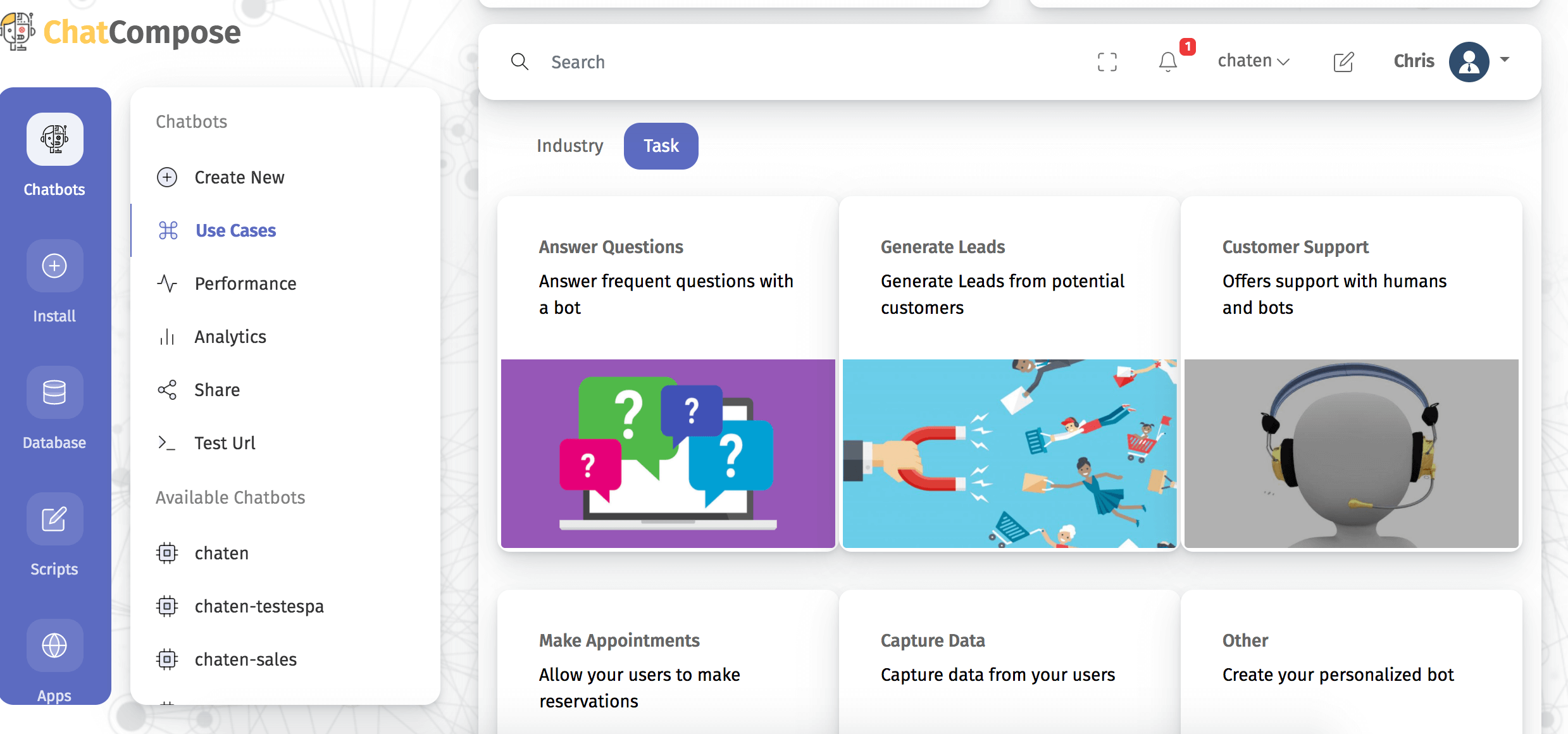
As mentioned in the first point, you must set a use case for your chatbot. Now that you know what your chatbot was designed for, you need to clearly communicate it to your users. Your welcome message is the perfect place to introduce your bot and list all its capabilities.
By being honest about features as well as limitations, you manage user expectations and avoid frustrations and disappointments
Having some background of the volume estimates that our bot will serve is very important, it will help us to know what our chatbot must support in terms of sessions, answers etc.
Knowing the sources of information and data requests that need extra security is something that should be thought beforehand. If you expect to deliver sensitive or protected information, consider using auth tokens with your chatbot.
Going through a testing phase before launching your chatbot is pretty obvious, but you should keep monitoring the results even after launching it. You can check important metrics such as Sentiment Analysis, Session time and Abandonement among others.
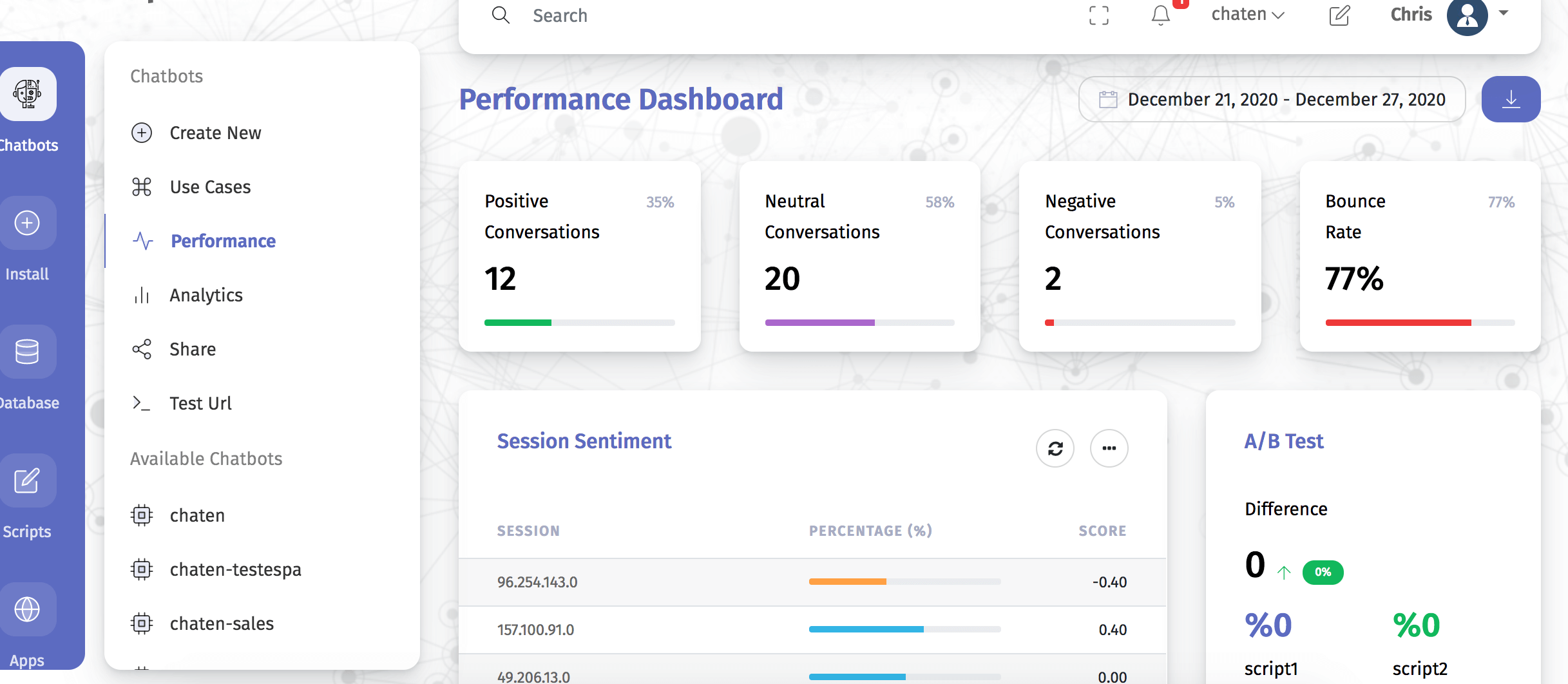
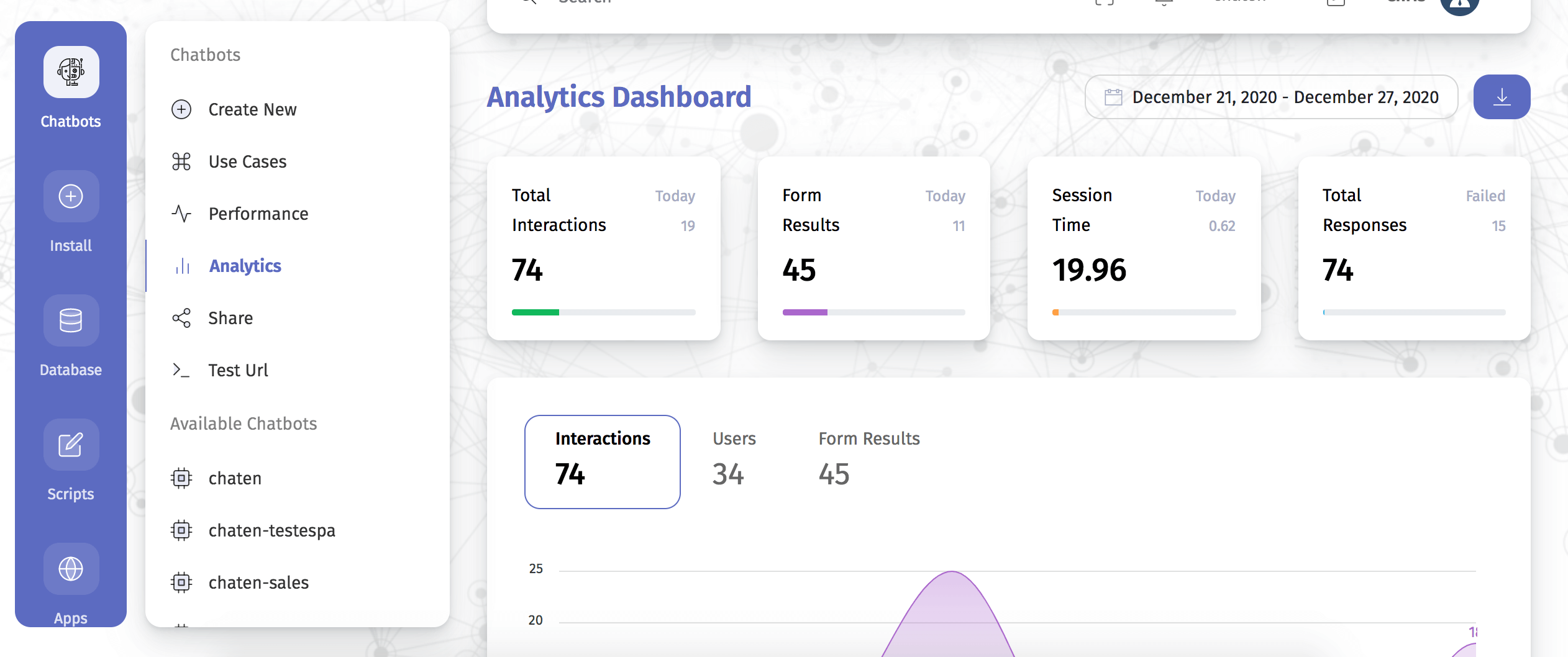
You can also monitor the answers of the chatbot and the messages it could not respond to. You can then enter those messages for continuous improvement.
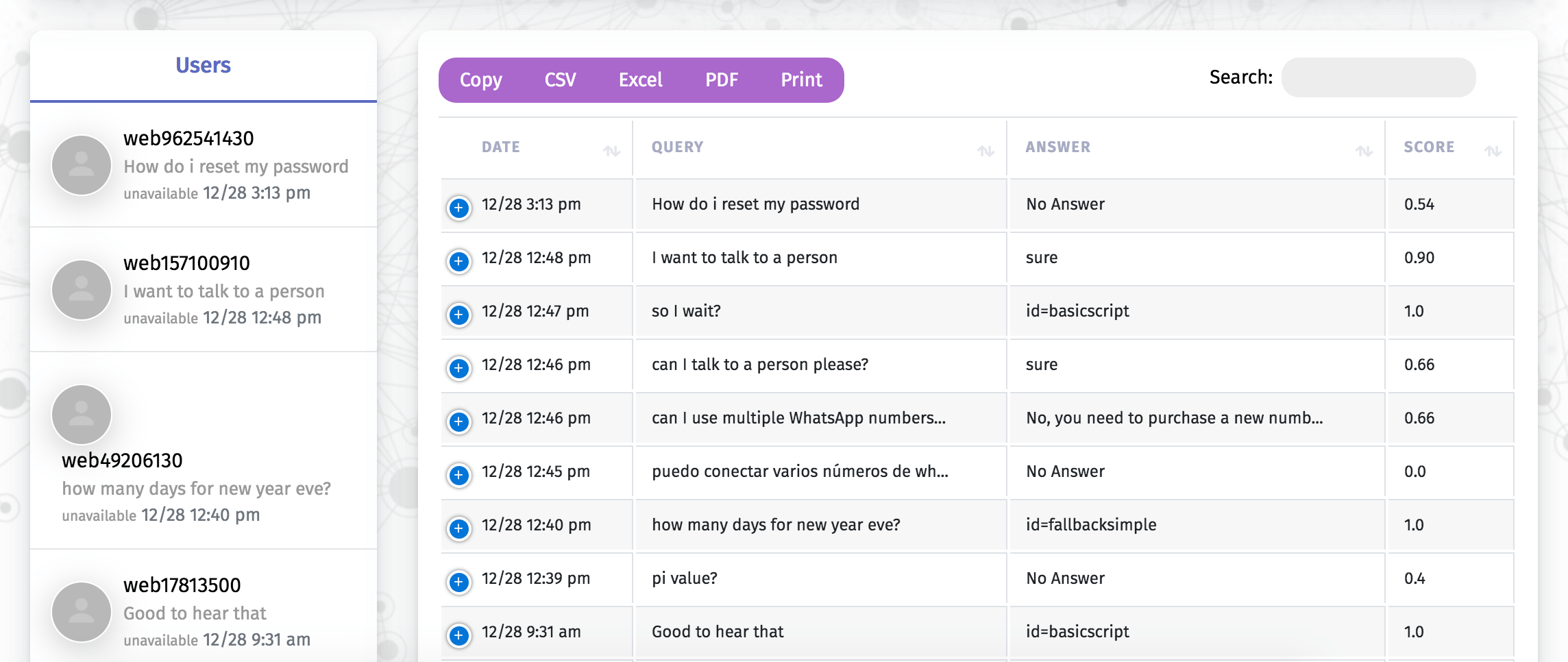
Monitoring your bot will allow you to adjust it by adding content or improving the match between user requests and content in the data base, to improve its performance over time.
No matter how good or well designed your chatbot is, it will have limitations that could be addressed by human agents.
It is up to you to decide if you will transfer a conversation to a human upon request or after a series of unanswered messages, to better deal with user frustrations.